Upto 4 Rs2000

The Importance Of Email: Why Your Business Needs Email Communication
In today’s digital landscape, email has become an integral part of both personal and professional communication. Email offers numerous benefits that make it a fundamental tool for businesses of all sizes. In this article, we will explore why email is essential for your business and how it can positively impact your communication, collaboration, and overall success.
Efficient and Instant Communication:
Email enables fast and reliable communication, allowing you to reach individuals or groups within seconds. It eliminates geographical barriers and time constraints, making it an ideal solution for businesses with distributed teams or global clients.
Professionalism and Credibility:
Having a professional email address with your company domain name (e.g., yourname@yourcompany.com) adds credibility to your business. It portrays a more professional image compared to using personal or generic email addresses and builds trust among your clients and customers.
Document Exchange and Archiving:
Email provides a convenient platform for sharing files, documents, and important information. You can easily attach files or links to emails, allowing seamless collaboration and sharing of resources. Additionally, email serves as a digital archive, enabling you to store and retrieve past conversations, attachments, and records for future reference.
Marketing and Customer Engagement:
Email marketing is a powerful tool for reaching out to your audience, promoting your products or services, and nurturing customer relationships. With targeted and personalized email campaigns, you can engage with your subscribers, provide valuable content, announce offers or updates, and drive conversions.
Effective Team Collaboration:
Email facilitates effective collaboration among team members, both within and outside your organization. You can use email to share project updates, assign tasks, discuss ideas, and seek feedback. It serves as a central communication hub, allowing team members to stay informed and work together towards common goals.
Customer Support and Communication:
Email is a preferred channel for customer support and inquiries. It provides a documented trail of conversations, allowing you to track and respond to customer queries efficiently. With email, you can provide prompt and personalized customer service, address concerns, and maintain a high level of customer satisfaction.
Time Management and Organization:
Email allows you to prioritize and manage your communications effectively. With features like folders, labels, and search functions, you can categorize and organize emails based on projects, clients, or urgency.(create email accounts) Email also offers the ability to schedule emails, set reminders, and automate responses, helping you streamline your workflow and stay organized.
Conclusion:
Email is a fundamental tool for businesses, offering efficient communication, professional image, document exchange, marketing opportunities, team collaboration, customer support, and effective time management. Embracing email as a core communication channel can significantly enhance your business’s productivity, credibility, and customer engagement. Invest in a reliable email setup and leverage its power to foster growth, collaboration, and success in your business endeavors.

Step-By-Step Guide: How To Set Up Your Email Account
Setting up an email account is an essential step for effective communication in today’s digital age. Whether you’re creating a personal email account or setting up email accounts for your business, the process can be straightforward and user-friendly. In this guide, we will provide a step-by-step walkthrough to help you set up your email account and start sending and receiving emails efficiently.
Step 1: Choose an Email Service Provider:
- Research and compare different email service providers (ESPs) based on your needs, budget, and desired features.
- Popular ESPs include Gmail, Outlook, Yahoo Mail, and Zoho Mail. Select the one that best suits your requirements.
Step 2: Sign Up for an Account:
- Visit the website of your chosen ESP.
- Look for a “Sign Up” or “Create email Accounts” button and click on it.
- Fill in the required information, such as your name, desired email address, and a secure password.
- Follow the prompts to complete the registration process.
Step 3: Configure Account Settings:
- After signing up, log in to your newly created email accounts.
- Navigate to the account settings section, usually accessible from the account menu or settings icon.
- Customize your account settings, such as profile information, signature, and privacy preferences.
- Set up email notifications, filters, and organizing features according to your preferences.
Step 4: Set Up Email Client (Optional):
- An email client allows you to access and manage your email account on desktop or mobile devices, providing a more convenient experience.
- Popular email clients include Microsoft Outlook, Apple Mail, and Mozilla Thunderbird.
- Install and open your chosen email client.
- Select the option to add a new email account.
- Enter your email address and password when prompted.
- The email client will automatically detect the email server settings and configure the account (create email accounts). If not, consult your ESP’s support documentation for the correct server settings and manually configure the account.
Step 5: Test and Verify:
- Send a test email to ensure that you can successfully send and receive messages.
- Verify that incoming emails are delivered to your inbox and not marked as spam.
- Check if attachments, links, and formatting are working as intended.
Step 6: Security and Maintenance:
- Enable two-factor authentication (2FA) for an additional layer of security.
- Regularly update your password and ensure it is strong and unique.
- Be mindful of phishing attempts and exercise caution while opening suspicious emails or clicking on unfamiliar links.
- Keep your email account organized by creating folders or labels for different types of emails.
Conclusion:
Setting up your email account is a crucial step in establishing efficient communication channels. By following this step-by-step guide, you can create an email account, configure account settings, and set up an email client if desired. Remember to prioritize security measures, test your account, and maintain good email management practices. Enjoy the benefits of seamless communication and productivity with your newly set up email account.
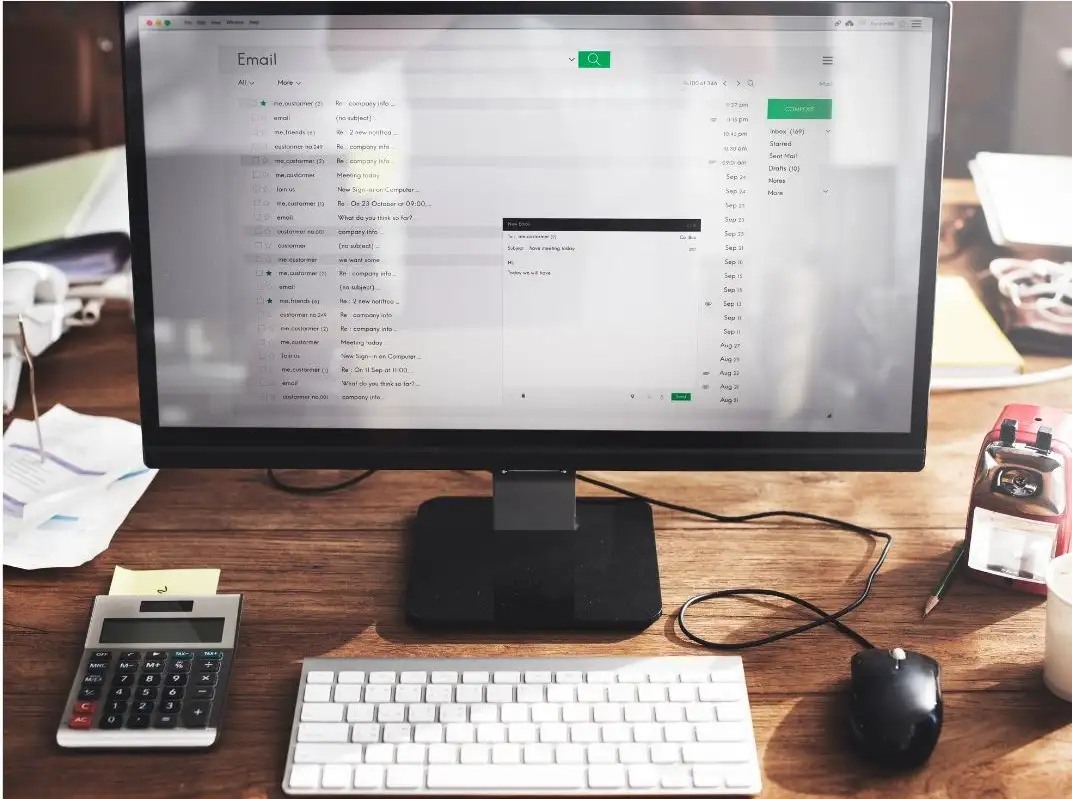
Choosing The Right Email Service Provider: A Guide for Businesses
Selecting the right email service provider is crucial for businesses to ensure smooth communication, enhanced productivity, and professional branding. Here’s a comprehensive guide to help you choose the perfect email service provider for your organization:
Assess Your Business Needs:
Start by evaluating your specific requirements. Consider factors such as the number of create email accounts needed (up to four in this case), storage capacity, collaboration features, security options, scalability, and integration capabilities with other tools and platforms.
Reputation and Reliability:
Research the reputation and reliability of different email service providers. Look for providers with a proven track record of delivering reliable email services, robust infrastructure, and excellent uptime guarantees. Check reviews, customer testimonials, and industry ratings to gauge their credibility.
Security and Data Protection:
Email security is paramount to protect sensitive business information. Ensure the email service provider offers industry-standard security features such as encryption, spam filters, virus protection, and secure access protocols. Look for providers compliant with privacy regulations like GDPR.
User-Friendly Interface:
An intuitive and user-friendly interface is essential for efficient email management. Consider the ease of use, email organization capabilities, and search functionality provided by the email service provider . A clutter-free and responsive interface will streamline your workflow.
Scalability and Flexibility:
As your business grows, your email needs may evolve. Choose an email service provider that offers scalability and flexibility to accommodate your changing requirements.(create email accounts) This includes the ability to add more accounts, increase storage capacity, and access additional features or upgrades as needed.
Integration with Other Tools:
Consider the integration capabilities of the email service provider with other business tools you use, such as customer relationship management (CRM) software, project management tools, or calendar applications. Seamless integration will enhance productivity and streamline workflows.
Customer Support:
Evaluate the level of customer support provided by the create email account service provider. Prompt and reliable customer support is crucial in case of any technical issues or queries. Look for providers that offer multiple support channels, such as email, phone, and live chat, with responsive and knowledgeable support teams.
Cost and Value for Money:
Compare pricing plans offered by different email service providers, considering the features, storage limits, and support included in each package. Look for transparent pricing models and evaluate the value for money offered based on your business needs and budget.
Trial Period or Demo:
Consider providers that offer a trial period or demo, allowing you to test their service before making a commitment. Take advantage of this opportunity to explore the features, user experience, and overall suitability of the email service provider for your business.
Reputation and Recommendations:
Seek recommendations from peers, colleagues, or industry experts who have experience with different email service providers.(create email accounts) Their insights and firsthand experiences can provide valuable guidance in making an informed decision.
At Seo To Webdesing, we understand the importance of selecting the right email service provider for your business. With our expertise, we can guide you through the process and help you make an informed choice that aligns with your needs and goals. Contact us today for personalized assistance in choosing the perfect email service provider for your organization.
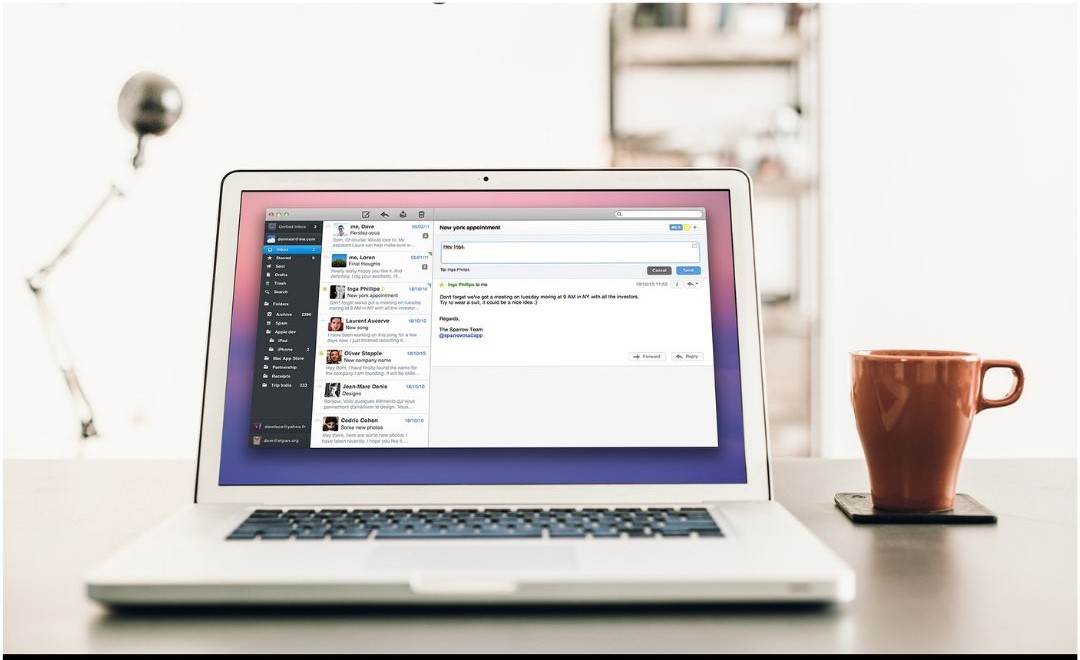
Professional Email Account Setup for Small Businesses: Enhancing Communication and Branding
In today’s digital age, having professional email accounts is vital for small businesses to establish credibility, maintain effective communication, and enhance their overall branding. Here’s a comprehensive guide on setting up professional email accounts for small businesses, with a focus on managing up to four accounts:
Why Professional Email Accounts Matter:
Explain the importance of professional email accounts for small businesses . Discuss how they project a more polished image, build trust with customers, and differentiate the business from personal email addresses.
Choosing the Right Email Service Provider:
Provide tips on selecting a reliable email service provider that offers the features and scalability required for small businesses. Consider factors such as storage capacity, security, user-friendly interface, and integration capabilities with other tools.
Registering a Domain:
Highlight the significance of registering a domain for the business. Discuss the benefits of having a branded email address (e.g., yourname@yourbusiness.com) and guide readers through the domain registration process.
Setting Up the Primary Email Account:
Walk readers through the process of setting up the primary email account, using the business name or a generic address (e.g., info@yourbusiness.com). Explain the steps involved in creating an account, selecting a strong password, and customizing account settings.
Creating Additional Email Accounts:
Discuss the importance of creating additional email accounts for different team members or departments within the business. Provide guidance on how to create these accounts, assign usernames and passwords, and manage access permissions.
Configuring Email Settings:
Highlight the importance of customizing email settings to align with the business’s needs and branding (create email accounts) . Explain how to set up professional email signatures, autoresponders, and filters to enhance efficiency and professionalism.
Integration with Email Clients:
Guide readers on how to integrate theircreate email accounts with popular email clients such as Microsoft Outlook, Apple Mail, or web-based clients. Provide step-by-step instructions for configuration to ensure seamless access and management.
Maintaining Security and Privacy:
Educate readers about email security best practices, such as using strong passwords, enabling two-factor authentication, and being cautious with email attachments and links. Stress the value of keeping private information safe.
Maximizing Productivity and Organization:
Offer tips on how to maximize productivity with create email accounts, such as organizing emails into folders, utilizing search features, and setting up filters to prioritize important messages. Discuss the benefits of integrating email with calendar and task management tools.
Mobile Access and Syncing:
Explain how to set up email accounts on mobile devices and ensure syncing across different devices. Discuss the benefits of staying connected and accessing emails on the go.
Regular Account Maintenance:
Provide advice on regularly monitoring and maintaining email accounts. Discuss strategies for managing storage limits, deleting unnecessary emails, and handling spam or suspicious messages.
Training and Support for Employees:
Recommend providing training and support to employees on email etiquette, security practices, and utilizing email features effectively. Emphasize the importance of consistent branding and professionalism across all email communications.
By following this comprehensive guide, small businesses can set up professional email accounts for enhanced communication, branding, and customer engagement. If you require professional assistance or prefer a tailored approach, Seo To Webdesing is here to help. Our expertise in email account setup ensures a smooth and professional email communication system customized to your business needs. Contact us today to get started with professional email account setup for your small business.

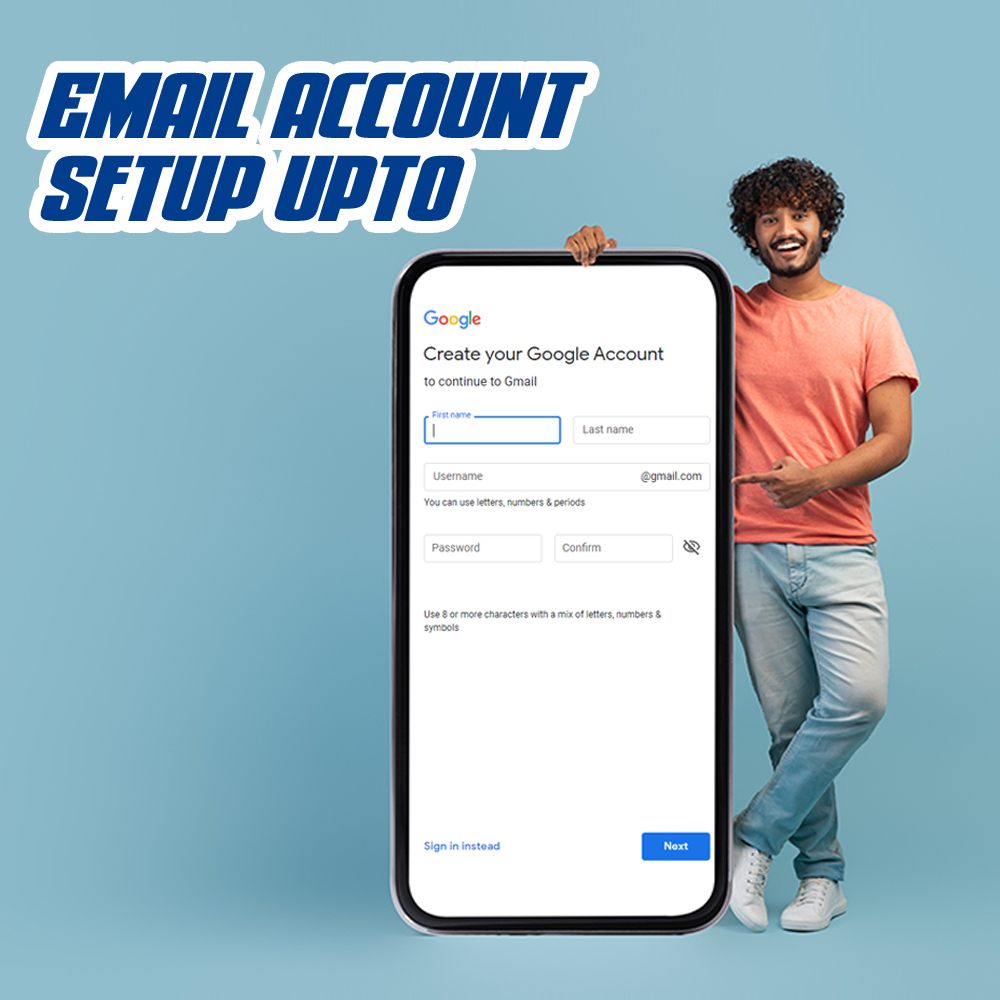

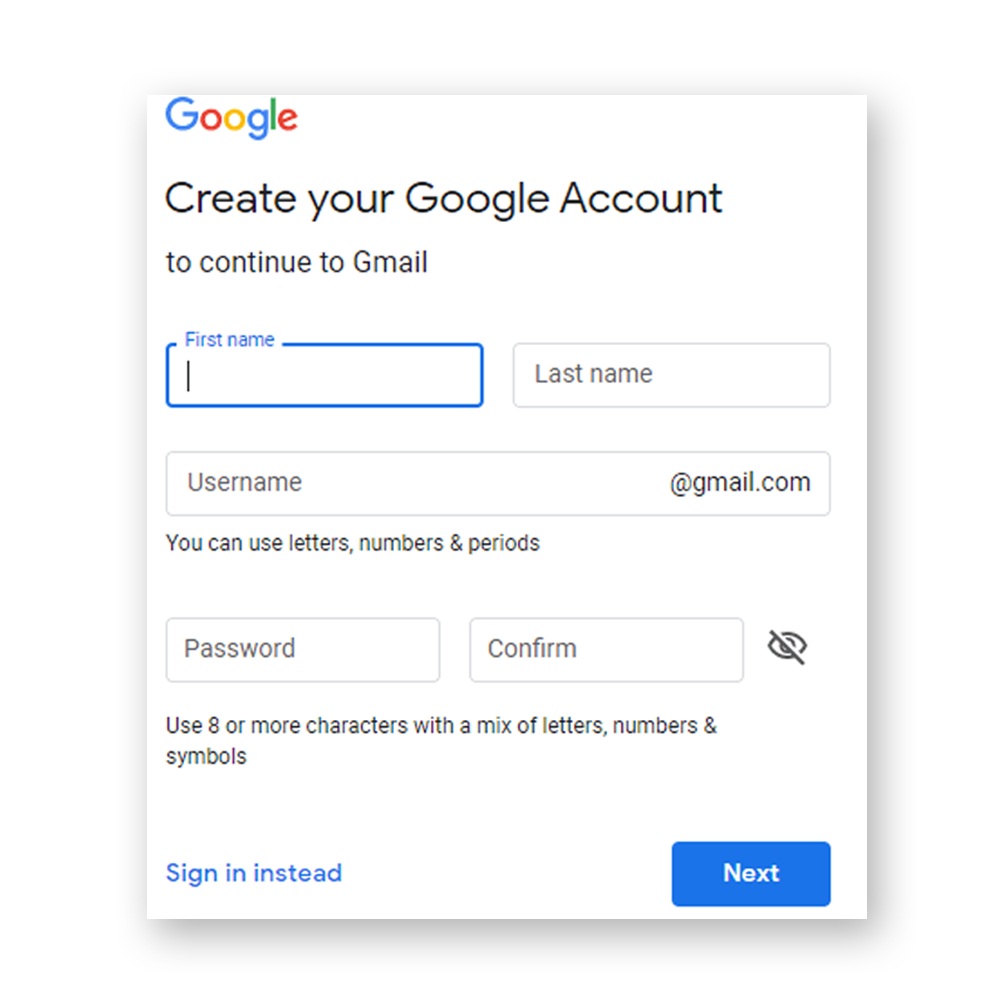
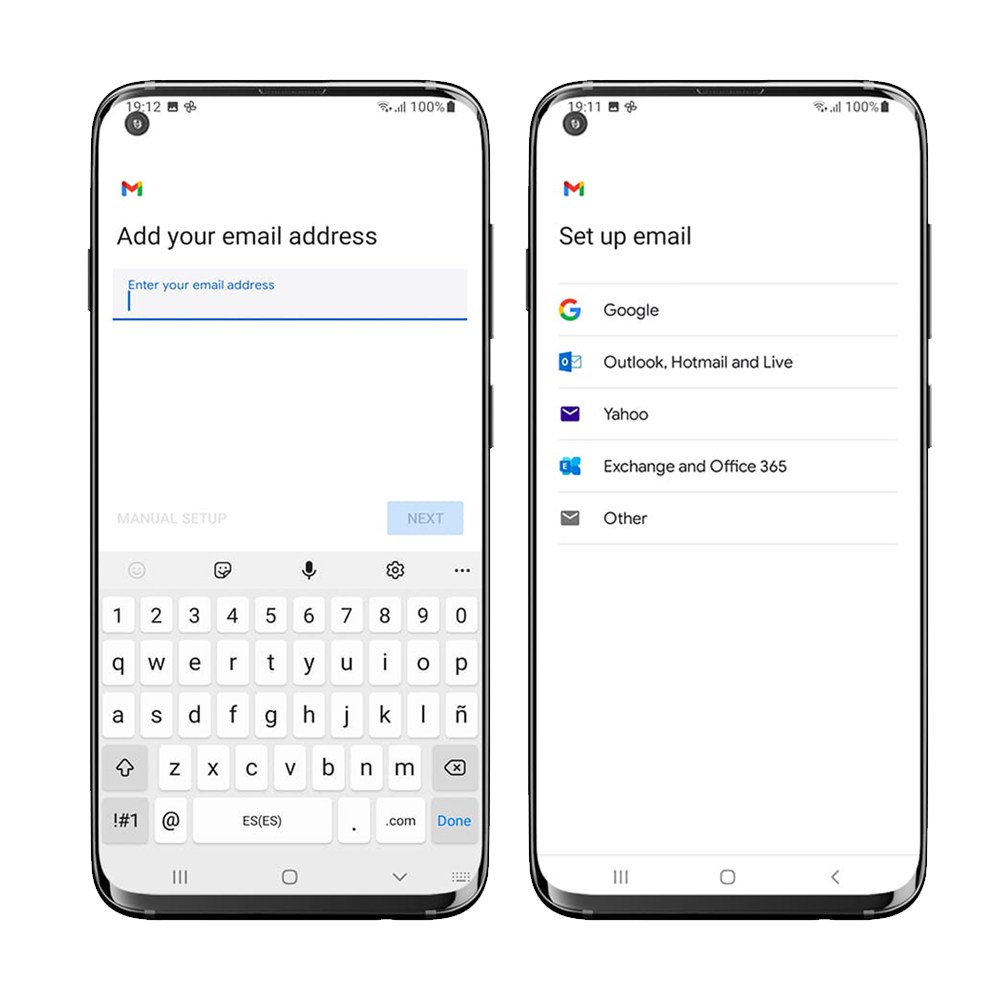
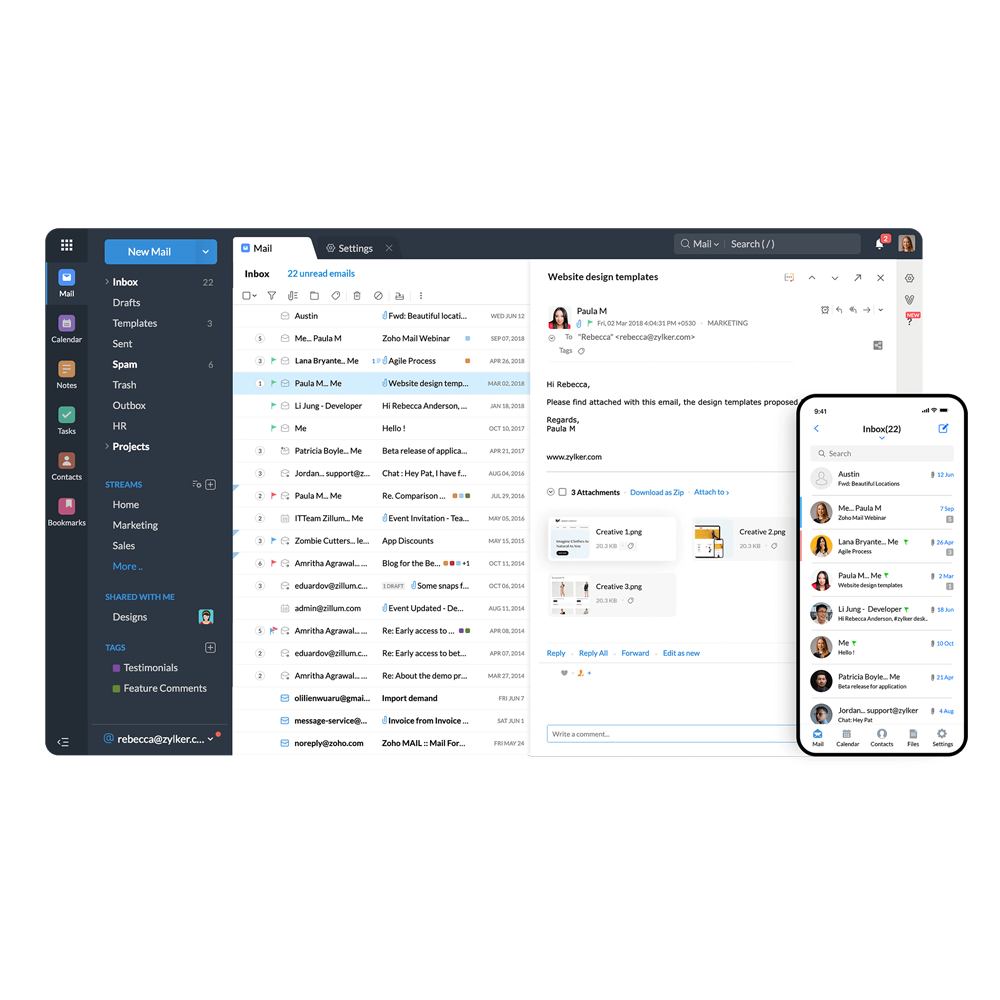

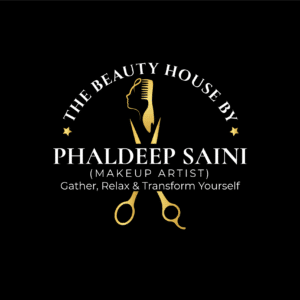

Reviews
There are no reviews yet.