Creation Rs3500

Understanding Google My Business Account: Your Guide To Online Business Visibility
Google My Business (GMB) is a free tool provided by Google that allows businesses to manage their online presence and enhance their visibility in Google Search and Google Maps. With a GMB account, businesses can control how their business information appears in Google’s search results and maps, interact with customers, and gain insights into their online presence. In this article, we’ll take a closer look at what a Google My Business account is and how it can benefit your business.
What Is Google My Business Account?
Overview:
Google My Business is a platform that allows businesses to manage their online presence on Google. It provides a centralized location for businesses to update and manage their business information, interact with customers, and gain insights into their online presence.
Business Listing:
A GMB account enables businesses to create and manage their business listing, which appears in Google’s search results and maps. The listing includes essential information such as business name, address, phone number, hours of operation, and website URL.
Verification:
To ensure the accuracy of business information, Google requires businesses to verify their listing by providing a physical address or phone number.
Features And Benefits For Your Business
In the digital age, establishing a strong online presence is vital for businesses to succeed. Google My Business, a powerful platform provided by Google, offers a range of features that can significantly enhance your business’s visibility and engagement with customers. In this article, we will explore the major features and benefits of Google My Business and how it can empower your company’s growth.
I. Enhanced Business Visibility:
Business Listing:
Google My Business provides a platform to create and manage your business listing, ensuring accurate and up-to-date information is readily available to potential customers.
Google Search and Maps:
With a verified Google My Business account, your business can appear prominently in Google’s search results and on Google Maps, increasing visibility to local customers actively seeking your products or services.
Local Pack Placement:
By optimizing your profile, you can secure a spot in the Local Pack, a highly coveted section that appears above organic search results, significantly boosting your visibility and attracting more customers.
II. Effective Customer Interaction:
Reviews and Ratings:
Google My Business allows customers to leave reviews and ratings, which can influence potential customers’ decisions. Engaging with reviews, responding promptly, and addressing concerns demonstrates your commitment to customer satisfaction.
Messaging:
The platform enables direct messaging between you and your customers, offering a convenient and personalized way to address inquiries, provide support, or nurture leads.
Q&A:
Customers can ask questions about your business, products, or services, and you can provide detailed responses to build trust and establish your expertise.
III. Compelling Business Information:
Business Description:
Google My Business provides an opportunity to showcase your business through a concise and compelling description, highlighting your unique value proposition and enticing customers to choose your services.
Photos and Videos:
You can upload high-quality images and videos that visually represent your business, products, and services, giving potential customers a glimpse into what you offer and increasing engagement.
IV. Valuable Insights and Analytics:
Performance Metrics:
Google My Business provides valuable analytics and insights about your online presence, including the number of views, searches, and actions taken by customers. These insights help you understand your audience, measure the impact of your online efforts, and make data-driven decisions.
Customer Behavior:
You gain insights into how customers interact with your business, such as the number of clicks to your website, requests for directions, or phone calls initiated through your listing.
V. Promotional Opportunities:
Posts:
Google My Business allows you to create posts to share updates, promotions, events, and offers. These posts appear directly on your business listing, catching the attention of potential customers and driving engagement.
Products and Services:
Showcase your offerings by highlighting specific products or services within your profile, making it easier for customers to discover and engage with what you provide.
VI. Mobile-Friendly and On-the-Go Access:
Mobile App:
Google My Business offers a mobile app that allows you to manage your account and access its features
Creating A Google My Business Account: Boosting Your Online Presence
Having a good online presence is crucial for businesses to succeed in today’s digital environment. One powerful tool that can significantly enhance your online visibility is a Google My Business account. By create a Google My Business account for Seo To Webdesign, you can increase your brand’s visibility, attract more customers, and effectively manage your online presence. Let’s dive into the steps of creating a Google My Business account.
Step 1: Visit Google My Business
To begin, visit the Google My Business website (https://www.google.com/business/) and sign in using your Google account. If you don’t have a Google account, you can easily create a google my business account by following the instructions provided.
Step 2: Enter Your Business Information
Click the “Manage now” button to begin going after logging in. You will be asked to provide your company name. Ensure you provide the accurate and official name of your company, which in this case is “Seo To Webdesign.” Then, choose the appropriate category that best describes your business.
Step 3: Add Your Business Location
If you have a physical location where customers can visit, you’ll be asked to enter your address. This step is crucial for local businesses as it helps potential customers find your company easily. If you operate online without a physical storefront, you can still choose the option to hide your address and specify your service area instead.
Step 4: Verify Your Business
To establish the authenticity of your business, Google will require you to verify your ownership. Verification can be done via mail, phone, or email, depending on the options available in your region. Follow the instructions provided by Google to complete the verification process successfully. Verification may take a few days, but it’s an important step to ensure the integrity of Google My Business listings.
Step 5: Optimize Your Profile
Once your account is verified, it’s time to optimize your Google My Business profile. This step involves providing comprehensive and accurate information about your business. Include details such as your business hours, contact information, website URL, and a compelling business description. Upload high-quality images showcasing your company, logo, products, or services, as visuals greatly enhance your listing’s appeal.
Step 6: Manage Reviews and Engage with Customers
With create a Google My Business account, you have the opportunity to engage with your customers and manage their reviews. Encourage satisfied customers to leave reviews about their positive experiences, and promptly respond to any reviews, both positive and negative. Engaging with customers demonstrates your commitment to customer satisfaction and helps build trust in your brand.
Step 7: Utilize Additional Features
Google My Business offers additional features to further enhance your online presence. Take advantage of features like posts, which allow you to share updates, offers, or events directly on your listing. Use insights to gain valuable data about customer interactions, such as how they found your business or what actions they took. Utilize the messaging feature to communicate directly with potential customers who have inquiries.
Step 8: Regularly Update Your Profile
To maximize the benefits of your Google My Business account, it’s important to keep your profile up to date. Update your business information, such as new contact details, changes in operating hours, or special promotions. Regularly adding fresh content and engaging with your audience will boost your visibility in local search results and help you stay relevant.
By following these steps, you can create a Google My Business account for Seo To Webdesign. Through this account, you’ll enhance your online presence, increase visibility, and effectively connect with potential customers, ultimately driving growth and success for your business.

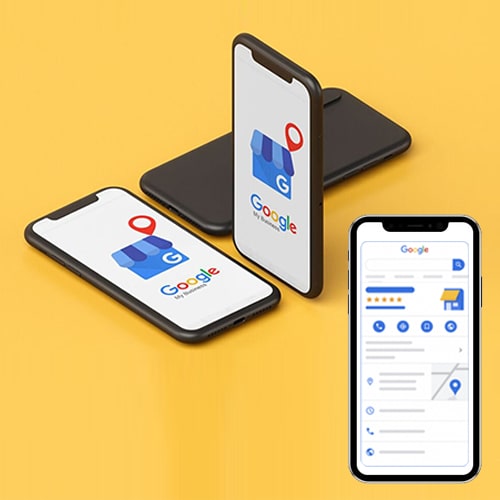



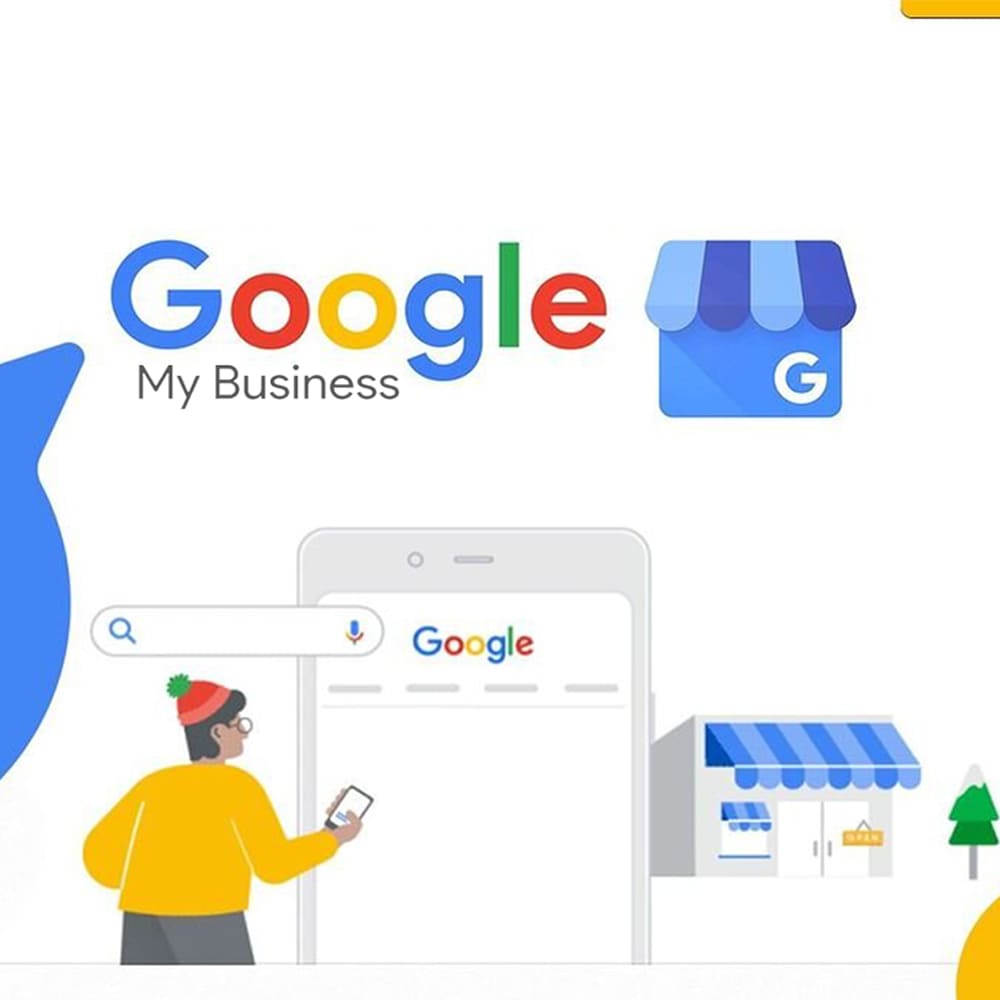





Reviews
There are no reviews yet.