Management Rs5000
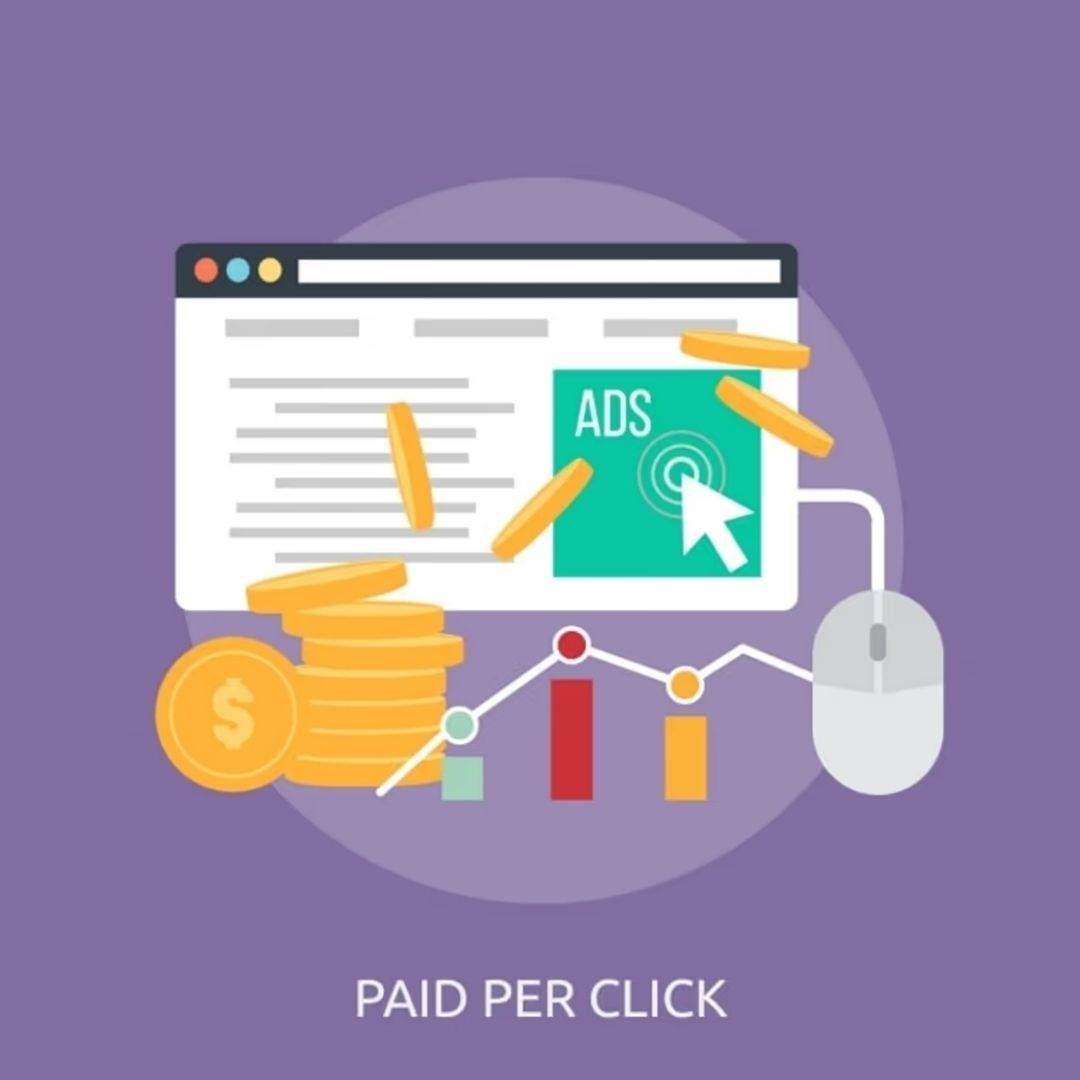
Unlocking Business Success With Google Ads
In today’s digital landscape, businesses need effective strategies to reach and engage with their target audience. Google Ads, a powerful advertising platform offered by Google, enables businesses to promote their products and services across various online channels. In this article, we will delve into the world of Google Ads, exploring what it is and how it can help businesses achieve their advertising goals.
I. Understanding Google Ads:
Overview:
Google Ads is an online advertising platform that allows businesses to create and manage ads to reach potential customers across (create a google ads account) Google’s vast network, including Google Search, YouTube, Gmail, and partner websites.
Pay-Per-Click (PPC) Model:
Google Ads operates on a pay-per-click model, where businesses only pay when someone clicks on their ads. This model offers cost control and allows businesses to track the effectiveness of their campaigns.
II. Key Components Of Google Ads:
Ad Campaigns:
Businesses can create multiple ad campaigns based on their advertising objectives. Each campaign can have different settings, targeting options, and budgets.
Ad Groups:
Within each campaign, businesses can create ad groups to organize their ads. Ad groups help group related keywords, ad copy, and landing pages for better campaign management.
Keywords:
Keywords are the search terms or phrases that trigger the display of your ads. Businesses can choose relevant keywords to target their ideal audience.
Ad Formats:
Google Ads offers various ad formats, including text ads, image ads, video ads, responsive ads, and more. Each format has its strengths and can be customized to align with your advertising goals.
Targeting Options:
Google Ads provides precise targeting options to ensure your ads reach the right audience. Targeting options include location targeting, demographics, interests, and remarketing.
Bidding Strategies:
Bidding strategies determine how much you are willing to pay for each click on your ads. Google Ads offers different bidding strategies, such as manual bidding, automated bidding, and target cost-per-acquisition (CPA).
III. Benefits of Google Ads:
Increased Online Visibility:
Google Ads places your ads prominently in search results and on relevant websites, reaching a vast audience actively searching for products or services like yours.
Targeted Reach:
Google Ads enables businesses to target their ads based on location, demographics, interests, and other factors. This precision targeting ensures that your ads are shown to the most relevant audience.
Measurable Results:
Google Ads provides comprehensive analytics and reporting tools to track the performance of your ads. You can monitor metrics like clicks, impressions, conversions, and return on investment (ROI), allowing you to optimize your campaigns for better results.
Cost Control:
With Google Ads, businesses have full control over their advertising budget. You can set daily or monthly limits, adjust bids, and choose from different bidding strategies to align with your budgetary requirements.
Flexibility and Customization:
Google Ads offers a range of ad formats and customization options to suit your branding and messaging needs. You can tailor your ads to resonate with your target audience and stand out from the competition.
Remarketing Opportunities:
Google Ads allows businesses to target users who have previously visited their website or interacted with their ads. Remarketing campaigns can help re-engage potential customers and drive conversions.
Conclusion:
Google Ads provides businesses with a powerful platform to advertise their products and services online. By utilizing its features, targeting options, and analytics, businesses can reach their target audience effectively, drive traffic to their website, and boost conversions. Embrace the potential of Google Ads to unlock new business opportunities, elevate your brand, and achieve your advertising objectives in the dynamic digital landscape.

Here’s A step-By-step guide On How To Create A Google Ads account:
Step 1: Go to the Google Ads Website
Visit the Google Ads website (ads.google.com) and click on the “Start Now” button to begin the account creation process.
Step 2: Sign In or Create a Google Account
If you already have a Google account, sign in using your credentials. If not, click on the “Create account” link to set up a new Google account.
Step 3: Provide Basic Information
Enter your business name, website URL, and select your country and time zone. This information helps Google tailor the account settings to your specific needs.
Step 4: Set Up Billing
Provide your billing information, including payment method and billing address. Google Ads requires valid payment details to run your ad campaigns.
Step 5: Configure Campaign Settings
Select your campaign goals, such as driving website traffic, generating leads, or increasing sales. Set a daily budget and choose your preferred campaign type, such as Search, Display, or Video.
Step 6: Choose Targeting Options
Define your target audience by selecting geographic locations, language preferences, and specific demographics. This ensures your ads are shown to the right people.
Step 7: Create Ad Groups and Ads
Organize your campaigns into ad groups, each focusing on specific products or services. Write compelling ad copy and choose relevant keywords to trigger your ads.
Step 8: Set Bids and Budgets
Determine your bidding strategy and set your maximum cost-per-click (CPC) bids. Adjust your budget allocation to control your daily spend and ensure cost-effective advertising.
Step 9: Review and Launch
Take a final look at your campaign settings, ad copy, and budgets. Once you’re satisfied, click the “Launch Campaign” button to activate your Google Ads account and start running your campaigns.
Step 10: Ongoing Management and Optimization
Regularly monitor your campaign performance, analyze data, and make necessary adjustments to improve results. Optimize your keywords, ad copy, and targeting to maximize your return on investment.
Remember, create a Google Ads account is just the beginning. Proper account management and optimization are key to achieving successful advertising outcomes. At Seo To Webdesing, we specialize in creating and managing Google Ads accounts, ensuring that your campaigns are optimized for maximum performance and results.
Contact Seo To Webdesing today, and let our expert team handle the creation and management of your Google Ads account while you focus on growing your business.

Unleashing The Power Of Google Ads: Why Your Business Should Utilize This Advertising Platform
In the competitive digital landscape, businesses need effective strategies to capture the attention of their target audience and drive growth. Google Ads, a leading online advertising platform, offers businesses a powerful tool to reach potential customers, increase brand visibility, and achieve their marketing objectives. In this article, we will explore compelling reasons why your business should leverage Google Ads for advertising success.
I. Extensive Reach And Targeting Capabilities:
Massive Audience:
Google is the most widely used search engine globally, with billions of searches performed every day.Utilising Google Ads enables companies to access potential clients who are actively looking for products or services from this enormous user base.
Precision Targeting:
Google Ads offers various targeting options, including keywords, demographics, location, interests, and more. This level of granularity ensures that your ads are shown to the most relevant audience, increasing the chances of conversions and maximizing your advertising budget.
II. Cost-Effective Advertising:
Pay-Per-Click Model:
Google Ads operates on a pay-per-click (PPC) model, meaning you only pay when someone clicks on your ads. This cost-per-click (CPC) structure allows for better control over your advertising budget, as you pay for actual engagement rather than just impressions.
Budget Flexibility:
Google Ads accommodates businesses of all sizes and budgets. You can set daily or monthly budget limits, adjust bids, and pause or resume campaigns at any time, providing flexibility and control over your advertising spend.
III. Measurable Results And ROI:
Comprehensive Analytics:
Google Ads provides robust analytics and reporting tools to track the performance of your campaigns. You can monitor metrics such as impressions, clicks, conversions, click-through rates (CTR), and cost per acquisition (CPA). These insights help you evaluate the effectiveness of your ads and make data-driven decisions.
Conversion Tracking:
With Google Ads, you can set up conversion tracking to measure specific actions on your website, such as purchases, form submissions, or newsletter sign-ups. This allows you to attribute conversions directly to your advertising efforts and calculate your return on investment (ROI).
IV. Enhanced Brand Visibility:
Top Ad Positions:
Google Ads allows your business to appear in the top positions of search engine results pages (SERPs) above organic listings. This prime visibility increases brand exposure and establishes credibility in the minds of potential customers.
Display Network:
In addition to search ads, Google Ads offers the Display Network, a vast network of partner websites and apps where you can display image or video ads. This extends your reach and enables you to showcase your brand across relevant platforms.
V. Agility And Customization:
Ad Formats and Extensions:
Google Ads offers various ad formats, including text ads, image ads, video ads, responsive ads, and more. You can customize ad creatives and utilize ad extensions to provide additional information or call-to-action buttons, enhancing your ad’s visibility and effectiveness.
Campaign Optimization:
Google Ads provides robust optimization features, including keyword refinement, ad copy testing, and bid adjustments.(create a google ads account) These tools allow you to continually optimize your campaigns for better performance and higher conversion rates.
Conclusion:
Google Ads stands as a powerful advertising platform that offers businesses unmatched reach, precision targeting, and measurable results. By leveraging the extensive capabilities of Google Ads, your business can increase brand visibility, attract relevant traffic, and drive conversions. Embrace the potential of Google Ads to gain a competitive edge in the digital landscape and propel your business towards advertising success.


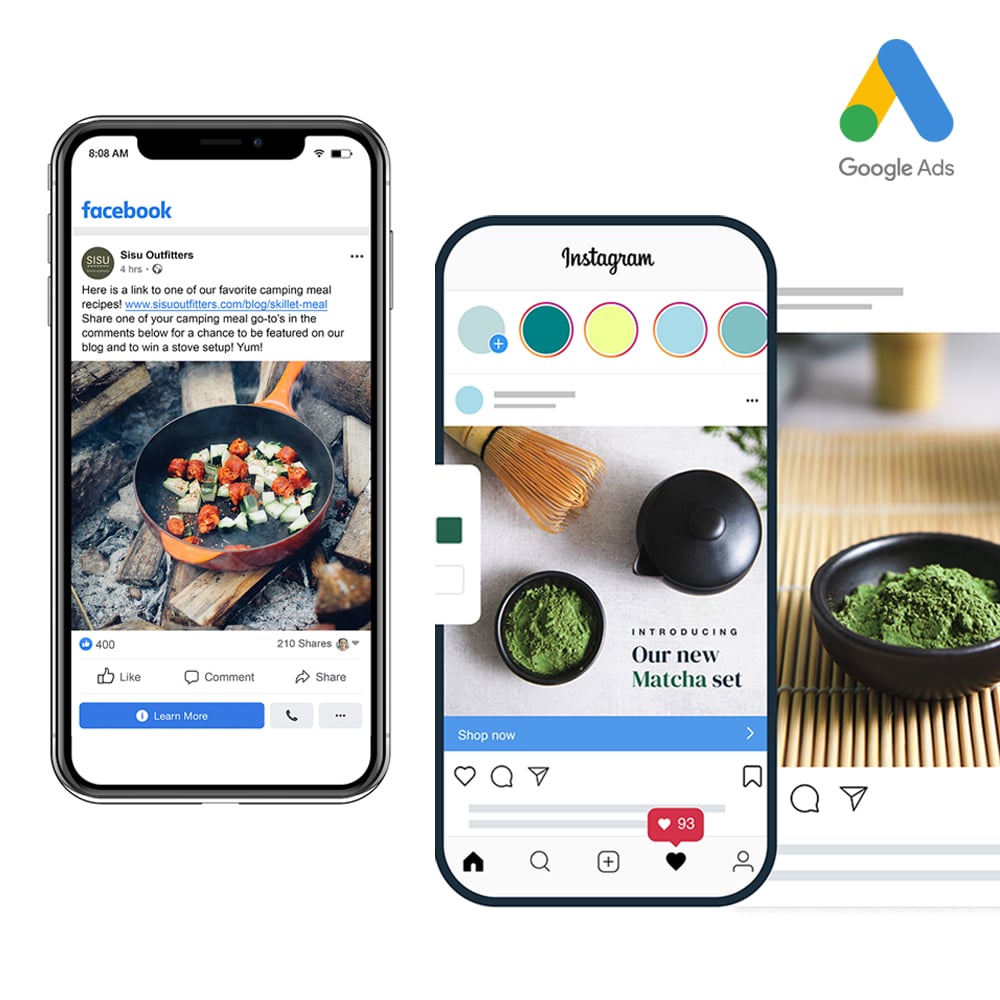
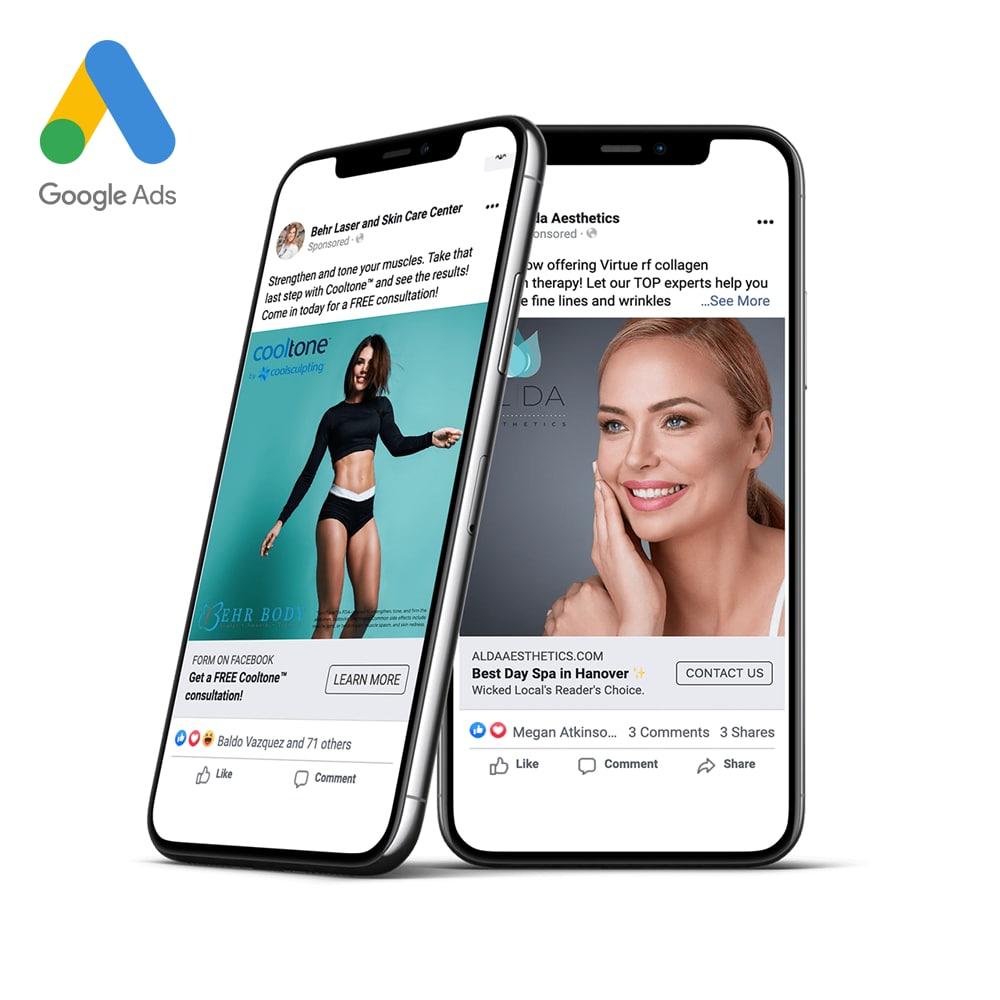
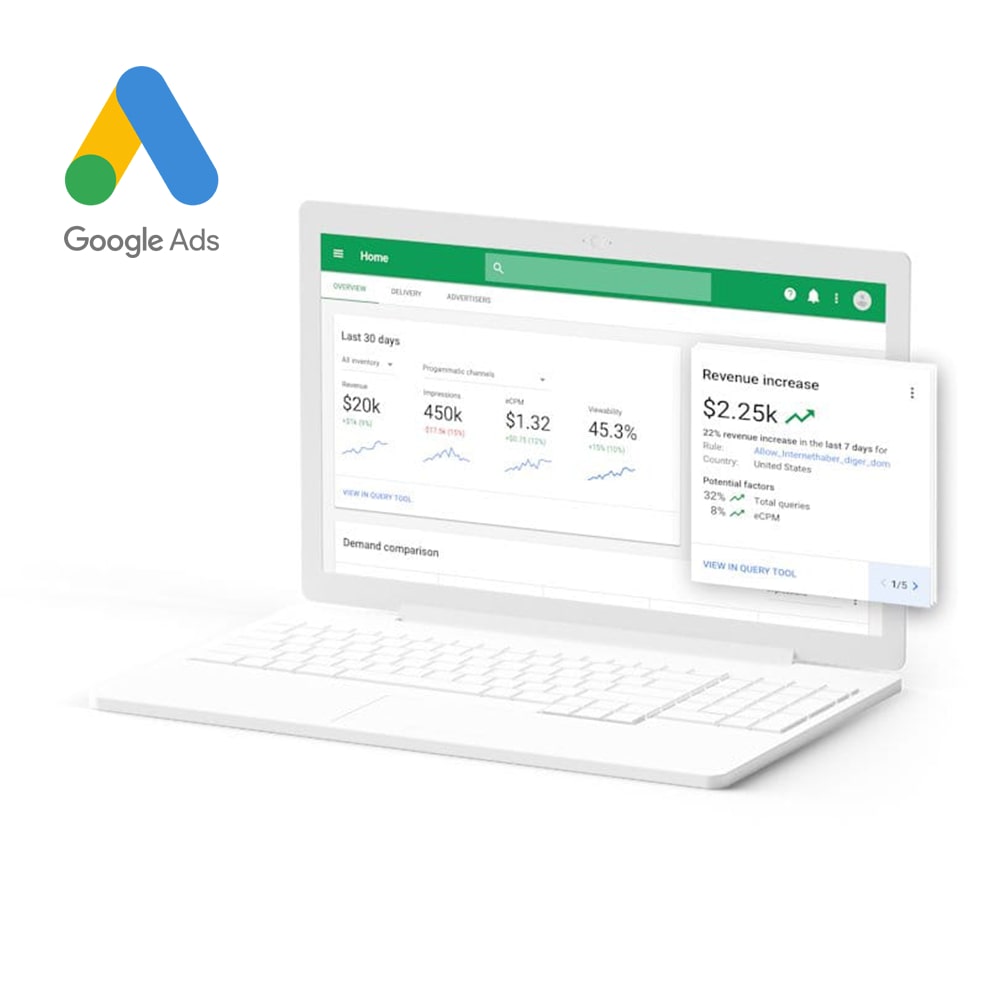
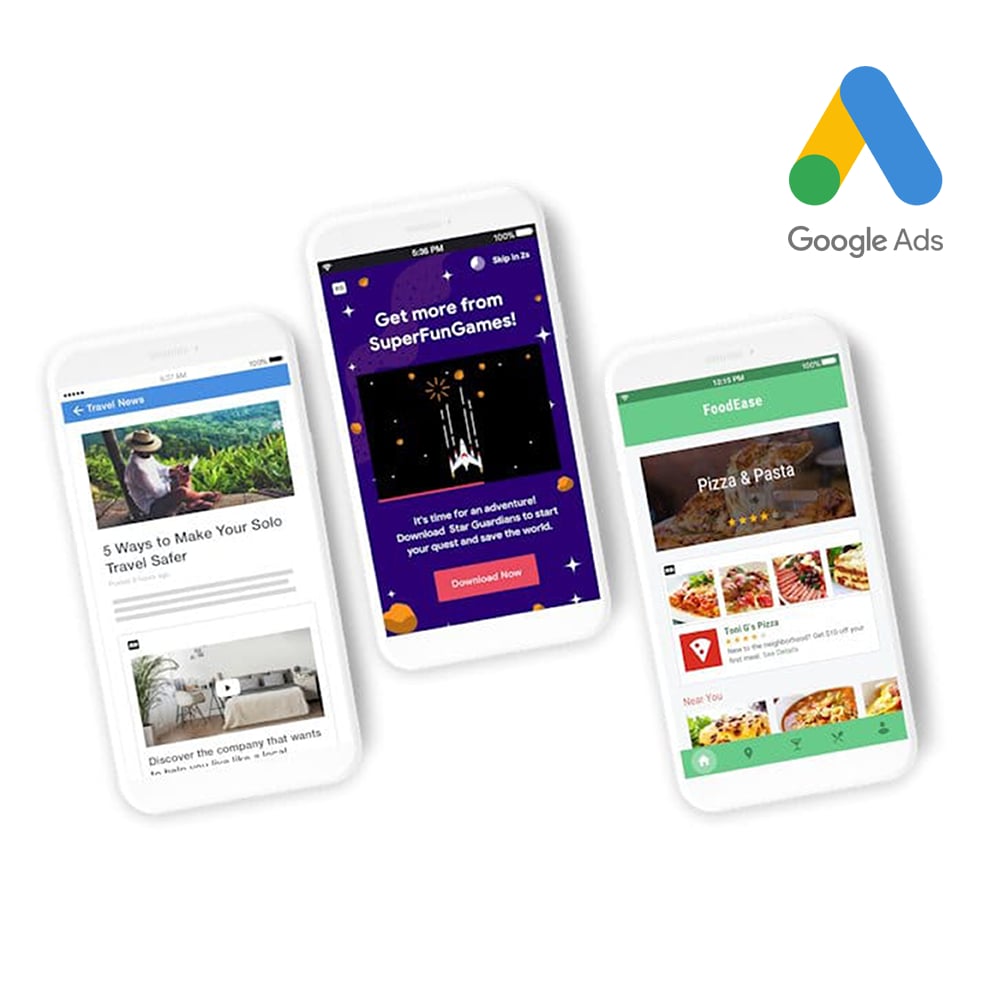
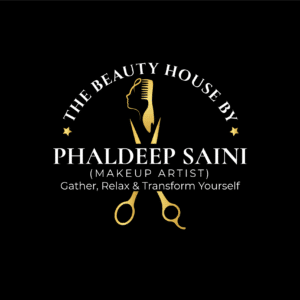


Reviews
There are no reviews yet.