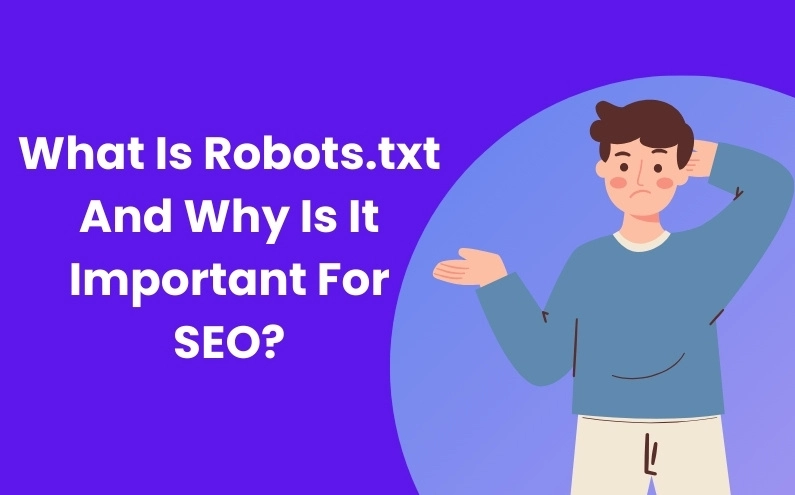What Is Robots.txt?
robots.txt is a text file placed in the root directory of a website that provides instructions to web crawlers and bots about which pages or sections of the site should be crawled and indexed. The file adheres to the Robots Exclusion Protocol (REP), a set of standards designed to manage the behavior of automated agents on the web.
Structure Of Robots.txt
A robots.txt file uses a simple syntax to communicate directives to crawlers. The basic components include:
User-agent: Specifies the web crawler to which the directives apply. User-agent: *, for instance, is applicable to all crawlers.
Disallow: Instructs crawlers which URLs or directories they should not access.
Allow: Grants access to particular URLs or folders by creating exceptions to the Disallow directive.
Sitemap: Specifies the location of your XML sitemap, helping crawlers find and index your content more effectively.
Importance Of Robots.txt For SEO
Controlling Crawl Budget
Search engines allocate a specific crawl budget to each website, which determines how many pages and how frequently they are crawled. By using robots.txt to block access to non-essential pages, such as login pages or admin sections, you ensure that crawlers focus their attention on your most valuable content. This guarantees that significant pages are indexed and ranked higher while also making effective use of your crawl budget.
Preventing Duplicate Content Issues
Duplicate content can adversely affect SEO by confusing search engines about which version of a page should be indexed. robots.txt helps mitigate this issue by blocking access to duplicate content or pages with parameters that create duplicates, such as printer-friendly versions or session IDs. By preventing these duplicates from being crawled, you ensure that only the unique content is indexed, which is crucial for maintaining strong SEO performance.
Enhancing User Experience
A well-configured robots.txt file can improve user experience by ensuring that users are directed to relevant and high-quality content. For instance, blocking access to internal search results or admin pages prevents these from appearing in search results, thereby guiding users towards the more valuable and user-friendly pages of your site. This improved user experience can lead to lower bounce rates and higher engagement, which are beneficial for SEO.
Safeguarding Sensitive Information
robots.txt can be used to protect sensitive information or private sections of your website. For example, if your site contains areas meant for internal use only, such as employee portals or development directories, you can block these from being crawled and indexed. This helps prevent sensitive data from being exposed publicly and maintains the security and privacy of your site.
Managing SEO for Staging Sites
Many websites have staging environments where new features or designs are tested before going live. To prevent these staging sites from being indexed and appearing in search results, you can use robots.txt to block crawlers from accessing them. This ensures that only the live version of your site is indexed and ranked, preventing any potential confusion or negative impact on your SEO.
Providing Instructions for Specific Crawlers
Sometimes, you may want to provide specific instructions to different crawlers. For instance, you might want to block access to certain pages for one search engine but allow it for another. By specifying directives for individual user agents in your robots.txt file, you can tailor your SEO strategy to address the needs and behaviors of various crawlers.
Facilitating Better Indexing with Sitemaps
Including the location of your XML sitemap in the robots.txt file helps search engines find and index your content more effectively. The sitemap provides a structured list of all the pages on your site, making it easier for crawlers to discover and index your content. This can lead to improved visibility in search results and better overall SEO performance.
Best Practices For Using Robots.txt
Be Precise and Specific
Ensure that your robots.txt directives are clear and specific to avoid unintentionally blocking important pages. For instance, blocking an entire directory with the Disallow directive may inadvertently prevent access to valuable content within that directory.
Avoid Overuse
While robots.txt is a useful tool, overusing it to block numerous pages or directories can limit the effectiveness of search engine crawlers. Focus on blocking only the pages or sections that are genuinely not useful for search engines and users.
Test Your Robots.txt File
Use tools like Google Search Console’s Robots.txt Tester to check for errors or unintended blocks in your file. Regular testing helps ensure that your robots.txt file is functioning as intended and not hindering your SEO efforts.
Keep It Updated
Regularly review and update your robots.txt file to reflect changes in your site’s structure or content. This helps maintain effective control over how search engines interact with your site.