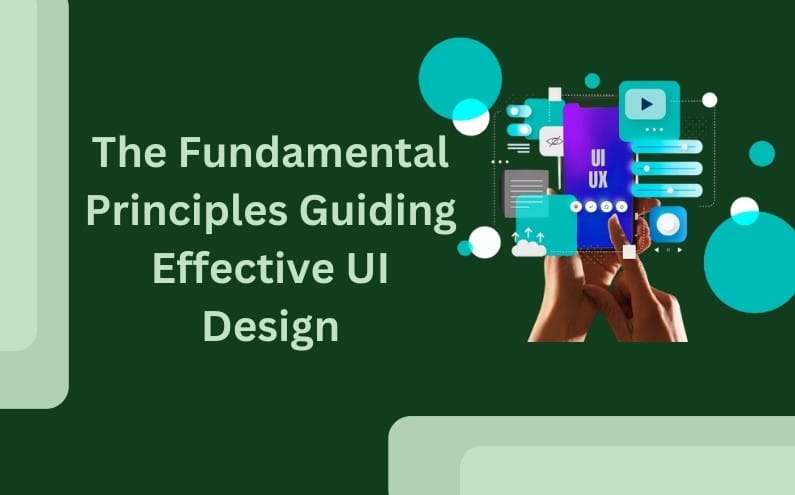1. Clarity And Simplicity
At the heart of effective UI design lies clarity and simplicity. A clutter-free interface with concise and easily understandable content allows users to swiftly navigate and comprehend the offered features. Employing clear typography, straightforward icons, and a well-structured layout enhances visual hierarchy and minimizes cognitive load. By focusing on simplicity, designers facilitate user engagement and reduce the likelihood of confusion or frustration.
2. Consistency
Consistency fosters familiarity and reduces the learning curve for users. Elements like buttons, navigation menus, and color schemes should maintain uniformity throughout the interface. When users can predict how an interface element behaves based on past interactions, their confidence in navigating the interface grows. Consistency across various platforms and devices also bolsters brand recognition and user trust.
3. Feedback And Responsiveness
A responsive UI acknowledges user actions promptly and provides visual or auditory feedback. This real-time responsiveness reassures users that their interactions are registered and their commands are being executed. Whether it’s a button changing color upon clicking or a loading animation indicating progress, feedback contributes to a more engaging and interactive user experience.
4. Flexibility And Efficiency
A UI should cater to both novice and power users. Providing shortcuts, customizable settings, and advanced features can empower users to interact with the interface according to their skill level and preferences. This principle aligns with the concept of progressive disclosure, where basic functionality is readily available, and more advanced features are accessible as needed.
5. Visual Hierarchy
Visual hierarchy guides users through an interface by emphasizing the relative importance of different elements. Designers employ techniques such as size variation, color contrast, and positioning to direct users’ attention toward essential content. By ensuring that the most critical information stands out, designers facilitate seamless interaction and enhance user engagement.
6. Aesthetic Appeal
An aesthetically pleasing UI creates a positive emotional response and encourages prolonged engagement. Color palettes, typography choices, and visual elements contribute to the overall appeal. However, aesthetics should not compromise usability. The marriage of beauty and functionality results in a UI that not only looks good but also serves its purpose effectively.
7. Accessibility
Inclusive design is a cornerstone of UI development. Designers must consider users with disabilities and ensure that the interface is accessible to everyone, regardless of their physical or cognitive abilities. Incorporating features like alt text for images, proper contrast for text, and keyboard navigation enhances usability for a diverse range of users.
8. User-Centered Design
At the core of UI design principles is a deep understanding of the target users. Design decisions should be driven by user research, including user personas, user journeys, and usability testing. By empathizing with users’ needs and preferences, designers create interfaces that align with user expectations and deliver exceptional experiences.
In conclusion, mastering the key principles of UI design is essential for crafting interfaces that seamlessly connect users with digital products. Clarity and simplicity lay the foundation, consistency builds familiarity, and feedback enhances interaction. Flexibility accommodates varying user levels, while visual hierarchy guides navigation. Aesthetic appeal captivates users, while accessibility ensures inclusivity. Ultimately, user-centered design ensures that interfaces resonate with their intended audience. Embracing these principles equips designers to create interfaces that transcend functionality, transforming them into engaging and unforgettable experiences.