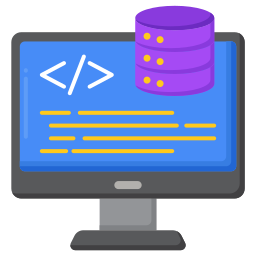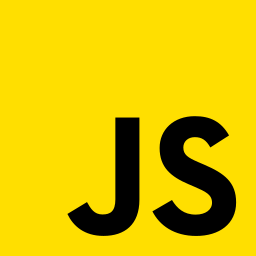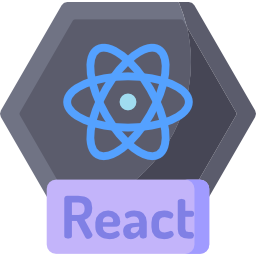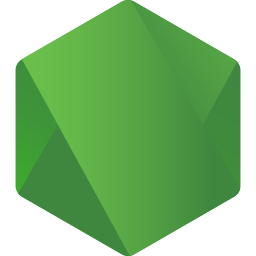Advance Professional Full Stack Developer Course In Delhi
Become website designer and web developer from scratch
Become Master in
We are located in Mahavir Enclave which is near to Dwarka Janakpuri, Uttam Nagar, Palam
Learn from expert

Rahul Rana
10 years of experience in Digital Marketing & Web designing
Key Features Of Seo To Webdesign
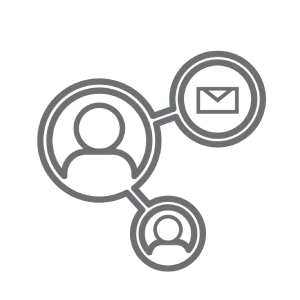
Very competitive
Unlike other institutes, we never compromise with the quality of the training. With theoretical knowledge, we provide opportunities to work on live projects
All our trainers are working professionals
Weekly coaching by industry mentors having more than 10+ years of experience in the related field.
100% Work Support
Get access to 10+ Job Opportunities every week or get a chance to work
Class Room Infrastructure
Air conditioned class rooms to make sure our students feel comfortable
Job Assistance
Secure exciting full stack developer jobs under our assistance.
Freelancing Privileges
Not interested in a 9-5 job? Well, learn and earn being at home now with Seo To Webdesign
Our Placement Stats
Minimum salary hike
150%
Maximum salary hike
150%
Average salary hike
110%
Batches Timming
Morning Session 7:30 AM – 1:30 PM
Evening Session 3:00 PM – 9:00 PM
Course Curriculum
HTML (Hyper Text Markup Language)
HTML stands for Hypertext Markup Language, and it’s the code that makes up web pages on the internet. Web designers and web developers need to have a good understanding of HTML in order to effectively create or design websites. Our website designing course curriculum will teach you everything you need to know about HTML, starting with the basics and leading all the way to advanced concepts such as using jQuery in your web development projects.
- HTML Introduction
- HTML Elements
- HTML Attributes
- HTML Headings
- HTML Paragraphs
- HTML Styles
- HTML Colors
- HTML Styles – CSS
- HTML Links
- HTML Images
- HTML Favicon
- HTML Tables
- HTML Lists
- HTML Block and Inline Elements
- HTML class Attribute
- HTML id Attribute
- HTML Iframes
- HTML – The Head Element
- HTML Layout Elements and Techniques
- HTML Responsive Web Design
- HTML Computer Code Elements
- HTML Forms
CSS (Cascading Style Sheets)
CSS (Cascading Style Sheets) are the foundation of visual design on the Web, used to format and style everything from simple text to complex user interfaces. To use CSS effectively, you need to understand not only how CSS works, but also the principles behind good web design – making your pages more visually appealing and user-friendly while ensuring they still work well across a variety of devices and browsers.
This full stack web development course curriculum covers everything from the basics of styling web pages to more advanced topics such as responsive design and animation, giving you all the skills you need to create truly beautiful sites.
- CSS Introduction
- CSS Syntax
- CSS Selectors
- How To Add CSS
- CSS Comments
- CSS Colors
- CSS Backgrounds
- CSS Borders
- CSS Margins
- CSS Padding
- CSS Height, Width and Max-width
- CSS Text
- CSS Fonts
- CSS Icons
- CSS Links
- CSS Lists
- CSS Tables
- CSS Layout – The display Property
- CSS Layout – width and max-width
- CSS Layout – The position Property
- CSS Layout – The z-index Property
- CSS Layout – The position Property
- CSS Layout – The z-index Property
- CSS Layout – Overflow
- CSS Layout – float and clear
- CSS Layout – display: inline-block
- CSS Layout – Horizontal & Vertical Align
- CSS Layout – Flexbox
- CSS Combinators
- CSS Pseudo-elements
- CSS Opacity / Transparency
- CSS Navigation Bar
- CSS Dropdowns
- CSS Image Gallery
- CSS Forms
JAVASCRIPT
JavaScript is a scripting language created by Netscape. It is a system of programming codes that can be embedded into the HTML of web pages to add more functional features. It is a client-based programming language and doesn’t make any server requests to run.
In this manner, it becomes ideal for the initial validation of form input and fast response. When integrated with CSS, JavaScript can help developers to build dynamic effects using dynamic HTML. It is quicker and easier to code JS than more sophisticated programming languages like Java and C++.
- JavaScript Introduction
- JavaScript Where To
- JavaScript Output
- JavaScript Statements
- JavaScript Syntax
- JavaScript Comments
- JavaScript Variables
- JavaScript Let
- JavaScript Const
- JavaScript Operators
- JavaScript Arithmetic
- JavaScript Assignment
- JavaScript Data Types
- JavaScript Functions
- JavaScript Objects
- JavaScript Events
- JavaScript Strings
- JavaScript Numbers
- JavaScript Arrays
- JavaScript Date Objects
- JavaScript Random
- JavaScript Booleans
- JavaScript Comparison and Logical Operators
- JavaScript if, else, and else if
- JavaScript Switch Statement
- JavaScript For Loop
- JavaScript Break and Continue
- JavaScript Maps
- JavaScript Scope
- JavaScript Hoisting
- JavaScript this Keyword
- JavaScript Arrow Function
- JavaScript JSON
JQUERY
jQuery is a JavaScript library equipped with ready-to-use tools, which tend that it is pre-written JavaScript, ready to use for web pages. It comes with excellent and super powerful utility functions.
jQuery is an essential skill to have as a web designer or developer, as it provides you with the tools you need to make creating interactive web pages more efficient and less time-consuming than other methods like coding from scratch or relying on plugin libraries. Here’s what you’ll learn in jQUERY by taking our advance web designing and full stack web development course –
- jQuery Introduction
- jQuery Syntax
- jQuery Selectors
- jQuery Event Methods
- jQuery Effects – Hide and Show
- jQuery Effects – Fading
- jQuery Effects – Sliding
- jQuery Effects – Animation
- jQuery Stop Animations
- jQuery Callback Functions
- jQuery – Chaining
- jQuery – Get Content and Attributes
- jQuery – Set Content and Attributes
- jQuery – Add Elements
- jQuery – Remove Elements
- jQuery – Get and Set CSS Classes
PHOTOSHOP
Though HTML, CSS, and JavaScript have all taken center stage in the development community, Photoshop remains an invaluable tool in the web designer’s arsenal. No matter what kind of website you be making, you’ll need to make graphic assets in Photoshop—whether it’s icons, buttons and banners, or entire design mockups—to use them in your final product. This comprehensive full stack web development course will help you master Photoshop to work with images professionally in web design and development.
- Open Adobe Photoshop les.
- Select and use some of the tools in the toolbox.
- Set options for a selected tool using the tool options bar.
- Use various methods of zooming in and out on an image.
- Select, rearrange, and use palettes.
- Undo actions to correct mistakes or to make different choices.
- Customize the workspace.
- Organize artwork on layers.
- Create, view, hide, and select layers.
- Rearrange layers to change the stacking order of artwork in the image.
- Link layers to work on them simultaneously.
WORDPRESS
WordPress powers more than half of the web, and it’s easy to see why. While WordPress makes it easy to get started, it also comes with enough complexity to make it challenging to fully master. In order to make the most of your WordPress experience, you’ll need in-depth training from an expert in the field. Our WordPress course curriculum in the full stack web development training will give you all that knowledge and more, empowering you to create advanced blogs and websites on your own with ease and style.
- WordPress Installation
- WordPress Dashboard
- Creating a Website or Blog in WordPress
- WordPress Posts
- WordPress Pages
- WordPress Categories
- WordPress Tags
- WordPress Comments
- WordPress Plugin
Web development Course With PHP
PHP
Web development with PHP – The Complete Course for Web Design and Development will give you everything you need to build advance websites using the popular PHP programming language, from start to finish. This course will take you from knowing little about web development to creating fully operational, dynamic sites that can handle user input and interact with the web server behind the scenes. You’ll learn how to design, create, and optimize the backend of your sites so they’re responsive and work well on mobile devices as well.
- PHP Introduction
- PHP Syntax
- PHP Comments
- PHP Variables
- PHP echo and print Statements
- PHP Data Types
- PHP Strings
- PHP Numbers
- PHP Math
- PHP Constants
- PHP Operators
- PHP if…else…elseif Statements
- PHP switch Statement
- PHP Loops
- PHP Functions
- PHP Arrays
- PHP Global Variables – Superglobals
- PHP Regular Expressions
- PHP Form Handling
- PHP Date and Time
- PHP Include Files
- PHP File Handling
- PHP Cookies
- PHP Sessions
- PHP Filters
- PHP Filters Advanced
- PHP Callback Functions
- PHP and JSON
MySQL
Using My SQL to create dynamic web pages has become an essential skill that many web developers need to know in order to succeed in today’s competitive marketplace. This guide will teach you how to use the popular database system, My SQL, to develop your own website and introduce you to the most important features of this technology, including working with tables, indexes, and storing data as well as creating forms and processing data from forms submissions.
- PHP MySQL Database
- PHP Connect to MySQL
- PHP Create a MySQL Database
- PHP MySQL Create Table
- PHP MySQL Insert Data
- PHP MySQL Get Last Inserted ID
- PHP MySQL Insert Multiple Records
- PHP MySQL Prepared Statements
- PHP MySQL Select Data
- PHP MySQL Use The WHERE Clause
- PHP MySQL Use The ORDER BY Clause
- PHP MySQL Delete Data
- PHP MySQL Update Data
- PHP MySQL Limit Data Selections
Full Stack Web Development With PHP
HTML (Hyper Text Markup Language)
HTML stands for Hypertext Markup Language, and it’s the code that makes up web pages on the internet. Web designers and web developers need to have a good understanding of HTML in order to effectively create or design websites. Our website designing course curriculum will teach you everything you need to know about HTML, starting with the basics and leading all the way to advanced concepts such as using jQuery in your web development projects.
- HTML Introduction
- HTML Elements
- HTML Attributes
- HTML Headings
- HTML Paragraphs
- HTML Styles
- HTML Colors
- HTML Styles – CSS
- HTML Links
- HTML Images
- HTML Favicon
- HTML Tables
- HTML Lists
- HTML Block and Inline Elements
- HTML class Attribute
- HTML id Attribute
- HTML Iframes
- HTML – The Head Element
- HTML Layout Elements and Techniques
- HTML Responsive Web Design
- HTML Computer Code Elements
- HTML Forms
CSS (Cascading Style Sheets)
CSS (Cascading Style Sheets) are the foundation of visual design on the Web, used to format and style everything from simple text to complex user interfaces. To use CSS effectively, you need to understand not only how CSS works, but also the principles behind good web design – making your pages more visually appealing and user-friendly while ensuring they still work well across a variety of devices and browsers.
This full stack web development course curriculum covers everything from the basics of styling web pages to more advanced topics such as responsive design and animation, giving you all the skills you need to create truly beautiful sites.
- CSS Introduction
- CSS Syntax
- CSS Selectors
- How To Add CSS
- CSS Comments
- CSS Colors
- CSS Backgrounds
- CSS Borders
- CSS Margins
- CSS Padding
- CSS Height, Width and Max-width
- CSS Text
- CSS Fonts
- CSS Icons
- CSS Links
- CSS Lists
- CSS Tables
- CSS Layout – The display Property
- CSS Layout – width and max-width
- CSS Layout – The position Property
- CSS Layout – The z-index Property
- CSS Layout – The position Property
- CSS Layout – The z-index Property
- CSS Layout – Overflow
- CSS Layout – float and clear
- CSS Layout – display: inline-block
- CSS Layout – Horizontal & Vertical Align
- CSS Layout – Flexbox
- CSS Combinators
- CSS Pseudo-elements
- CSS Opacity / Transparency
- CSS Navigation Bar
- CSS Dropdowns
- CSS Image Gallery
- CSS Forms
JAVASCRIPT
JavaScript is a scripting language created by Netscape. It is a system of programming codes that can be embedded into the HTML of web pages to add more functional features. It is a client-based programming language and doesn’t make any server requests to run.
In this manner, it becomes ideal for the initial validation of form input and fast response. When integrated with CSS, JavaScript can help developers to build dynamic effects using dynamic HTML. It is quicker and easier to code JS than more sophisticated programming languages like Java and C++.
- JavaScript Introduction
- JavaScript Where To
- JavaScript Output
- JavaScript Statements
- JavaScript Syntax
- JavaScript Comments
- JavaScript Variables
- JavaScript Let
- JavaScript Const
- JavaScript Operators
- JavaScript Arithmetic
- JavaScript Assignment
- JavaScript Data Types
- JavaScript Functions
- JavaScript Objects
- JavaScript Events
- JavaScript Strings
- JavaScript Numbers
- JavaScript Arrays
- JavaScript Date Objects
- JavaScript Random
- JavaScript Booleans
- JavaScript Comparison and Logical Operators
- JavaScript if, else, and else if
- JavaScript Switch Statement
- JavaScript For Loop
- JavaScript Break and Continue
- JavaScript Maps
- JavaScript Scope
- JavaScript Hoisting
- JavaScript this Keyword
- JavaScript Arrow Function
- JavaScript JSON
JQUERY
jQuery is a JavaScript library equipped with ready-to-use tools, which tend that it is pre-written JavaScript, ready to use for web pages. It comes with excellent and super powerful utility functions.
jQuery is an essential skill to have as a web designer or developer, as it provides you with the tools you need to make creating interactive web pages more efficient and less time-consuming than other methods like coding from scratch or relying on plugin libraries. Here’s what you’ll learn in jQUERY by taking our advance web designing and full stack web development course –
- jQuery Introduction
- jQuery Syntax
- jQuery Selectors
- jQuery Event Methods
- jQuery Effects – Hide and Show
- jQuery Effects – Fading
- jQuery Effects – Sliding
- jQuery Effects – Animation
- jQuery Stop Animations
- jQuery Callback Functions
- jQuery – Chaining
- jQuery – Get Content and Attributes
- jQuery – Set Content and Attributes
- jQuery – Add Elements
- jQuery – Remove Elements
- jQuery – Get and Set CSS Classes
PHOTOSHOP
Though HTML, CSS, and JavaScript have all taken center stage in the development community, Photoshop remains an invaluable tool in the web designer’s arsenal. No matter what kind of website you be making, you’ll need to make graphic assets in Photoshop—whether it’s icons, buttons and banners, or entire design mockups—to use them in your final product. This comprehensive full stack web development course will help you master Photoshop to work with images professionally in web design and development.
- Open Adobe Photoshop les.
- Select and use some of the tools in the toolbox.
- Set options for a selected tool using the tool options bar.
- Use various methods of zooming in and out on an image.
- Select, rearrange, and use palettes.
- Undo actions to correct mistakes or to make different choices.
- Customize the workspace.
- Organize artwork on layers.
- Create, view, hide, and select layers.
- Rearrange layers to change the stacking order of artwork in the image.
- Link layers to work on them simultaneously.
WORDPRESS
WordPress powers more than half of the web, and it’s easy to see why. While WordPress makes it easy to get started, it also comes with enough complexity to make it challenging to fully master. In order to make the most of your WordPress experience, you’ll need in-depth training from an expert in the field. Our WordPress course curriculum in the full stack web development training will give you all that knowledge and more, empowering you to create advanced blogs and websites on your own with ease and style.
- WordPress Installation
- WordPress Dashboard
- Creating a Website or Blog in WordPress
- WordPress Posts
- WordPress Pages
- WordPress Categories
- WordPress Tags
- WordPress Comments
- WordPress Plugin
PHP
Web development with PHP – The Complete Course for Web Design and Development will give you everything you need to build advance websites using the popular PHP programming language, from start to finish. This course will take you from knowing little about web development to creating fully operational, dynamic sites that can handle user input and interact with the web server behind the scenes. You’ll learn how to design, create, and optimize the backend of your sites so they’re responsive and work well on mobile devices as well.
- PHP Introduction
- PHP Syntax
- PHP Comments
- PHP Variables
- PHP echo and print Statements
- PHP Data Types
- PHP Strings
- PHP Numbers
- PHP Math
- PHP Constants
- PHP Operators
- PHP if…else…elseif Statements
- PHP switch Statement
- PHP Loops
- PHP Functions
- PHP Arrays
- PHP Global Variables – Superglobals
- PHP Regular Expressions
- PHP Form Handling
- PHP Date and Time
- PHP Include Files
- PHP File Handling
- PHP Cookies
- PHP Sessions
- PHP Filters
- PHP Filters Advanced
- PHP Callback Functions
- PHP and JSON
MySQL
Using My SQL to create dynamic web pages has become an essential skill that many web developers need to know in order to succeed in today’s competitive marketplace. This guide will teach you how to use the popular database system, My SQL, to develop your own website and introduce you to the most important features of this technology, including working with tables, indexes, and storing data as well as creating forms and processing data from forms submissions.
- PHP MySQL Database
- PHP Connect to MySQL
- PHP Create a MySQL Database
- PHP MySQL Create Table
- PHP MySQL Insert Data
- PHP MySQL Get Last Inserted ID
- PHP MySQL Insert Multiple Records
- PHP MySQL Prepared Statements
- PHP MySQL Select Data
- PHP MySQL Use The WHERE Clause
- PHP MySQL Use The ORDER BY Clause
- PHP MySQL Delete Data
- PHP MySQL Update Data
- PHP MySQL Limit Data Selections
Web Designing With React.js
HTML (Hyper Text Markup Language)
HTML stands for Hypertext Markup Language, and it’s the code that makes up web pages on the internet. Web designers and web developers need to have a good understanding of HTML in order to effectively create or design websites. Our website designing course curriculum will teach you everything you need to know about HTML, starting with the basics and leading all the way to advanced concepts such as using jQuery in your web development projects.
- HTML Introduction
- HTML Elements
- HTML Attributes
- HTML Headings
- HTML Paragraphs
- HTML Styles
- HTML Colors
- HTML Styles – CSS
- HTML Links
- HTML Images
- HTML Favicon
- HTML Tables
- HTML Lists
- HTML Block and Inline Elements
- HTML class Attribute
- HTML id Attribute
- HTML Iframes
- HTML – The Head Element
- HTML Layout Elements and Techniques
- HTML Responsive Web Design
- HTML Computer Code Elements
- HTML Forms
CSS (Cascading Style Sheets)
CSS (Cascading Style Sheets) are the foundation of visual design on the Web, used to format and style everything from simple text to complex user interfaces. To use CSS effectively, you need to understand not only how CSS works, but also the principles behind good web design – making your pages more visually appealing and user-friendly while ensuring they still work well across a variety of devices and browsers.
This full stack web development course curriculum covers everything from the basics of styling web pages to more advanced topics such as responsive design and animation, giving you all the skills you need to create truly beautiful sites.
- CSS Introduction
- CSS Syntax
- CSS Selectors
- How To Add CSS
- CSS Comments
- CSS Colors
- CSS Backgrounds
- CSS Borders
- CSS Margins
- CSS Padding
- CSS Height, Width and Max-width
- CSS Text
- CSS Fonts
- CSS Icons
- CSS Links
- CSS Lists
- CSS Tables
- CSS Layout – The display Property
- CSS Layout – width and max-width
- CSS Layout – The position Property
- CSS Layout – The z-index Property
- CSS Layout – The position Property
- CSS Layout – The z-index Property
- CSS Layout – Overflow
- CSS Layout – float and clear
- CSS Layout – display: inline-block
- CSS Layout – Horizontal & Vertical Align
- CSS Layout – Flexbox
- CSS Combinators
- CSS Pseudo-elements
- CSS Opacity / Transparency
- CSS Navigation Bar
- CSS Dropdowns
- CSS Image Gallery
- CSS Forms
JAVASCRIPT
JavaScript is a scripting language created by Netscape. It is a system of programming codes that can be embedded into the HTML of web pages to add more functional features. It is a client-based programming language and doesn’t make any server requests to run.
In this manner, it becomes ideal for the initial validation of form input and fast response. When integrated with CSS, JavaScript can help developers to build dynamic effects using dynamic HTML. It is quicker and easier to code JS than more sophisticated programming languages like Java and C++.
- JavaScript Introduction
- JavaScript Where To
- JavaScript Output
- JavaScript Statements
- JavaScript Syntax
- JavaScript Comments
- JavaScript Variables
- JavaScript Let
- JavaScript Const
- JavaScript Operators
- JavaScript Arithmetic
- JavaScript Assignment
- JavaScript Data Types
- JavaScript Functions
- JavaScript Objects
- JavaScript Events
- JavaScript Strings
- JavaScript Numbers
- JavaScript Arrays
- JavaScript Date Objects
- JavaScript Random
- JavaScript Booleans
- JavaScript Comparison and Logical Operators
- JavaScript if, else, and else if
- JavaScript Switch Statement
- JavaScript For Loop
- JavaScript Break and Continue
- JavaScript Maps
- JavaScript Scope
- JavaScript Hoisting
- JavaScript this Keyword
- JavaScript Arrow Function
- JavaScript JSON
JQUERY
jQuery is a JavaScript library equipped with ready-to-use tools, which tend that it is pre-written JavaScript, ready to use for web pages. It comes with excellent and super powerful utility functions.
jQuery is an essential skill to have as a web designer or developer, as it provides you with the tools you need to make creating interactive web pages more efficient and less time-consuming than other methods like coding from scratch or relying on plugin libraries. Here’s what you’ll learn in jQUERY by taking our advance web designing and full stack web development course –
- jQuery Introduction
- jQuery Syntax
- jQuery Selectors
- jQuery Event Methods
- jQuery Effects – Hide and Show
- jQuery Effects – Fading
- jQuery Effects – Sliding
- jQuery Effects – Animation
- jQuery Stop Animations
- jQuery Callback Functions
- jQuery – Chaining
- jQuery – Get Content and Attributes
- jQuery – Set Content and Attributes
- jQuery – Add Elements
- jQuery – Remove Elements
- jQuery – Get and Set CSS Classes
PHOTOSHOP
Though HTML, CSS, and JavaScript have all taken center stage in the development community, Photoshop remains an invaluable tool in the web designer’s arsenal. No matter what kind of website you be making, you’ll need to make graphic assets in Photoshop—whether it’s icons, buttons and banners, or entire design mockups—to use them in your final product. This comprehensive full stack web development course will help you master Photoshop to work with images professionally in web design and development.
- Open Adobe Photoshop les.
- Select and use some of the tools in the toolbox.
- Set options for a selected tool using the tool options bar.
- Use various methods of zooming in and out on an image.
- Select, rearrange, and use palettes.
- Undo actions to correct mistakes or to make different choices.
- Customize the workspace.
- Organize artwork on layers.
- Create, view, hide, and select layers.
- Rearrange layers to change the stacking order of artwork in the image.
- Link layers to work on them simultaneously.
REACT JS
In this course module, you’ll learn all about one of the most popular front-end libraries in the world and how it can be used to develop high-performing websites and applications that work on mobile devices and desktop computers alike. We will begin by introducing you to Web Designing with React.js in general, starting with an introduction to the library itself, its core concepts, and basic operations like rendering elements using JSX templates or using props to pass data between components.
- React Introduction
- React Getting Started
- React ES6
- React Render HTML
- React JSX
- React Components
- React Class Components
- React Props
- React Events
- React Conditional Rendering
- React Lists
- React Forms
- React Router
- React Memo
- Styling React Using CSS
- Styling React Using Sass
- React Hooks
Web Development With Node.js And MYSQL
NODE JS
The core idea of the Node js web development technology is allowing servers to handle many different requests at the same time, rather than only one request at a time as with Apache servers. This allows them to handle more visitors without needing an upgrade in hardware. This course for best full stack web development in delhi teaches you how to create dynamic web sites using the popular JavaScript framework Node.js and the MySQL database server.
- Node.js Introduction
- Node.js Modules
- Node.js HTTP Module
- Node.js File System Module
- Node.js URL Module
- Node.js NPM
- Node.js Events
- Node.js Upload Files
- Node.js Send an Email
- NodeJsPackage Manager
- NodeJsEvents and Event Loop
- NodeJsStreams
- NodeJsExpress Framework
- NodeJsCallbacks
- NodeJs Services
MySQL
Using My SQL to create dynamic web pages has become an essential skill that many web developers need to know in order to succeed in today’s competitive marketplace. This guide will teach you how to use the popular database system, My SQL, to develop your own website and introduce you to the most important features of this technology, including working with tables, indexes, and storing data as well as creating forms and processing data from forms submissions.
- Node.js MySQL
- Node.js MySQL Create Database
- Node.js MySQL Create Table
- Node.js MySQL Insert Into
- Node.js MySQL Select From
- Node.js MySQL Where
- Node.js MySQL Order By
- Node.js MySQL Delete
- Node.js MySQL Drop Table
- Node.js MySQL Update
- Node.js MySQL Limit
- Node.js MySQL Join
Full Stack Development With Node.js, MYSQL And React.js
HTML (Hyper Text Markup Language)
HTML stands for Hypertext Markup Language, and it’s the code that makes up web pages on the internet. Web designers and web developers need to have a good understanding of HTML in order to effectively create or design websites. Our website designing course curriculum will teach you everything you need to know about HTML, starting with the basics and leading all the way to advanced concepts such as using jQuery in your web development projects.
- HTML Introduction
- HTML Elements
- HTML Attributes
- HTML Headings
- HTML Paragraphs
- HTML Styles
- HTML Colors
- HTML Styles – CSS
- HTML Links
- HTML Images
- HTML Favicon
- HTML Tables
- HTML Lists
- HTML Block and Inline Elements
- HTML class Attribute
- HTML id Attribute
- HTML Iframes
- HTML – The Head Element
- HTML Layout Elements and Techniques
- HTML Responsive Web Design
- HTML Computer Code Elements
- HTML Forms
CSS (Cascading Style Sheets)
CSS (Cascading Style Sheets) are the foundation of visual design on the Web, used to format and style everything from simple text to complex user interfaces. To use CSS effectively, you need to understand not only how CSS works, but also the principles behind good web design – making your pages more visually appealing and user-friendly while ensuring they still work well across a variety of devices and browsers.
This full stack web development course curriculum covers everything from the basics of styling web pages to more advanced topics such as responsive design and animation, giving you all the skills you need to create truly beautiful sites.
- CSS Introduction
- CSS Syntax
- CSS Selectors
- How To Add CSS
- CSS Comments
- CSS Colors
- CSS Backgrounds
- CSS Borders
- CSS Margins
- CSS Padding
- CSS Height, Width and Max-width
- CSS Text
- CSS Fonts
- CSS Icons
- CSS Links
- CSS Lists
- CSS Tables
- CSS Layout – The display Property
- CSS Layout – width and max-width
- CSS Layout – The position Property
- CSS Layout – The z-index Property
- CSS Layout – The position Property
- CSS Layout – The z-index Property
- CSS Layout – Overflow
- CSS Layout – float and clear
- CSS Layout – display: inline-block
- CSS Layout – Horizontal & Vertical Align
- CSS Layout – Flexbox
- CSS Combinators
- CSS Pseudo-elements
- CSS Opacity / Transparency
- CSS Navigation Bar
- CSS Dropdowns
- CSS Image Gallery
- CSS Forms
JAVASCRIPT
JavaScript is a scripting language created by Netscape. It is a system of programming codes that can be embedded into the HTML of web pages to add more functional features. It is a client-based programming language and doesn’t make any server requests to run.
In this manner, it becomes ideal for the initial validation of form input and fast response. When integrated with CSS, JavaScript can help developers to build dynamic effects using dynamic HTML. It is quicker and easier to code JS than more sophisticated programming languages like Java and C++.
- JavaScript Introduction
- JavaScript Where To
- JavaScript Output
- JavaScript Statements
- JavaScript Syntax
- JavaScript Comments
- JavaScript Variables
- JavaScript Let
- JavaScript Const
- JavaScript Operators
- JavaScript Arithmetic
- JavaScript Assignment
- JavaScript Data Types
- JavaScript Functions
- JavaScript Objects
- JavaScript Events
- JavaScript Strings
- JavaScript Numbers
- JavaScript Arrays
- JavaScript Date Objects
- JavaScript Random
- JavaScript Booleans
- JavaScript Comparison and Logical Operators
- JavaScript if, else, and else if
- JavaScript Switch Statement
- JavaScript For Loop
- JavaScript Break and Continue
- JavaScript Maps
- JavaScript Scope
- JavaScript Hoisting
- JavaScript this Keyword
- JavaScript Arrow Function
- JavaScript JSON
JQUERY
jQuery is a JavaScript library equipped with ready-to-use tools, which tend that it is pre-written JavaScript, ready to use for web pages. It comes with excellent and super powerful utility functions.
jQuery is an essential skill to have as a web designer or developer, as it provides you with the tools you need to make creating interactive web pages more efficient and less time-consuming than other methods like coding from scratch or relying on plugin libraries. Here’s what you’ll learn in jQUERY by taking our advance web designing and full stack web development course –
- jQuery Introduction
- jQuery Syntax
- jQuery Selectors
- jQuery Event Methods
- jQuery Effects – Hide and Show
- jQuery Effects – Fading
- jQuery Effects – Sliding
- jQuery Effects – Animation
- jQuery Stop Animations
- jQuery Callback Functions
- jQuery – Chaining
- jQuery – Get Content and Attributes
- jQuery – Set Content and Attributes
- jQuery – Add Elements
- jQuery – Remove Elements
- jQuery – Get and Set CSS Classes
PHOTOSHOP
Though HTML, CSS, and JavaScript have all taken center stage in the development community, Photoshop remains an invaluable tool in the web designer’s arsenal. No matter what kind of website you be making, you’ll need to make graphic assets in Photoshop—whether it’s icons, buttons and banners, or entire design mockups—to use them in your final product. This comprehensive full stack web development course will help you master Photoshop to work with images professionally in web design and development.
- Open Adobe Photoshop les.
- Select and use some of the tools in the toolbox.
- Set options for a selected tool using the tool options bar.
- Use various methods of zooming in and out on an image.
- Select, rearrange, and use palettes.
- Undo actions to correct mistakes or to make different choices.
- Customize the workspace.
- Organize artwork on layers.
- Create, view, hide, and select layers.
- Rearrange layers to change the stacking order of artwork in the image.
- Link layers to work on them simultaneously.
REACT JS
In this course module, you’ll learn all about one of the most popular front-end libraries in the world and how it can be used to develop high-performing websites and applications that work on mobile devices and desktop computers alike. We will begin by introducing you to Web Designing with React.js in general, starting with an introduction to the library itself, its core concepts, and basic operations like rendering elements using JSX templates or using props to pass data between components.
- React Introduction
- React Getting Started
- React ES6
- React Render HTML
- React JSX
- React Components
- React Class Components
- React Props
- React Events
- React Conditional Rendering
- React Lists
- React Forms
- React Router
- React Memo
- Styling React Using CSS
- Styling React Using Sass
- React Hooks
NODE JS
The core idea of the Node js web development technology is allowing servers to handle many different requests at the same time, rather than only one request at a time as with Apache servers. This allows them to handle more visitors without needing an upgrade in hardware. This course for best full stack web development in delhi teaches you how to create dynamic web sites using the popular JavaScript framework Node.js and the MySQL database server.
- Node.js Introduction
- Node.js Modules
- Node.js HTTP Module
- Node.js File System Module
- Node.js URL Module
- Node.js NPM
- Node.js Events
- Node.js Upload Files
- Node.js Send an Email
- NodeJsPackage Manager
- NodeJsEvents and Event Loop
- NodeJsStreams
- NodeJsExpress Framework
- NodeJsCallbacks
- NodeJs Services
MySQL
Using My SQL to create dynamic web pages has become an essential skill that many web developers need to know in order to succeed in today’s competitive marketplace. This guide will teach you how to use the popular database system, My SQL, to develop your own website and introduce you to the most important features of this technology, including working with tables, indexes, and storing data as well as creating forms and processing data from forms submissions.
- Node.js MySQL
- Node.js MySQL Create Database
- Node.js MySQL Create Table
- Node.js MySQL Insert Into
- Node.js MySQL Select From
- Node.js MySQL Where
- Node.js MySQL Order By
- Node.js MySQL Delete
- Node.js MySQL Drop Table
- Node.js MySQL Update
- Node.js MySQL Limit
- Node.js MySQL Join
Full Stack Development With MongoDB
HTML (Hyper Text Markup Language)
HTML stands for Hypertext Markup Language, and it’s the code that makes up web pages on the internet. Web designers and web developers need to have a good understanding of HTML in order to effectively create or design websites. Our website designing course curriculum will teach you everything you need to know about HTML, starting with the basics and leading all the way to advanced concepts such as using jQuery in your web development projects.
- HTML Introduction
- HTML Elements
- HTML Attributes
- HTML Headings
- HTML Paragraphs
- HTML Styles
- HTML Colors
- HTML Styles – CSS
- HTML Links
- HTML Images
- HTML Favicon
- HTML Tables
- HTML Lists
- HTML Block and Inline Elements
- HTML class Attribute
- HTML id Attribute
- HTML Iframes
- HTML – The Head Element
- HTML Layout Elements and Techniques
- HTML Responsive Web Design
- HTML Computer Code Elements
- HTML Forms
CSS (Cascading Style Sheets)
CSS (Cascading Style Sheets) are the foundation of visual design on the Web, used to format and style everything from simple text to complex user interfaces. To use CSS effectively, you need to understand not only how CSS works, but also the principles behind good web design – making your pages more visually appealing and user-friendly while ensuring they still work well across a variety of devices and browsers.
This full stack web development course curriculum covers everything from the basics of styling web pages to more advanced topics such as responsive design and animation, giving you all the skills you need to create truly beautiful sites.
- CSS Introduction
- CSS Syntax
- CSS Selectors
- How To Add CSS
- CSS Comments
- CSS Colors
- CSS Backgrounds
- CSS Borders
- CSS Margins
- CSS Padding
- CSS Height, Width and Max-width
- CSS Text
- CSS Fonts
- CSS Icons
- CSS Links
- CSS Lists
- CSS Tables
- CSS Layout – The display Property
- CSS Layout – width and max-width
- CSS Layout – The position Property
- CSS Layout – The z-index Property
- CSS Layout – The position Property
- CSS Layout – The z-index Property
- CSS Layout – Overflow
- CSS Layout – float and clear
- CSS Layout – display: inline-block
- CSS Layout – Horizontal & Vertical Align
- CSS Layout – Flexbox
- CSS Combinators
- CSS Pseudo-elements
- CSS Opacity / Transparency
- CSS Navigation Bar
- CSS Dropdowns
- CSS Image Gallery
- CSS Forms
JAVASCRIPT
JavaScript is a scripting language created by Netscape. It is a system of programming codes that can be embedded into the HTML of web pages to add more functional features. It is a client-based programming language and doesn’t make any server requests to run.
In this manner, it becomes ideal for the initial validation of form input and fast response. When integrated with CSS, JavaScript can help developers to build dynamic effects using dynamic HTML. It is quicker and easier to code JS than more sophisticated programming languages like Java and C++.
- JavaScript Introduction
- JavaScript Where To
- JavaScript Output
- JavaScript Statements
- JavaScript Syntax
- JavaScript Comments
- JavaScript Variables
- JavaScript Let
- JavaScript Const
- JavaScript Operators
- JavaScript Arithmetic
- JavaScript Assignment
- JavaScript Data Types
- JavaScript Functions
- JavaScript Objects
- JavaScript Events
- JavaScript Strings
- JavaScript Numbers
- JavaScript Arrays
- JavaScript Date Objects
- JavaScript Random
- JavaScript Booleans
- JavaScript Comparison and Logical Operators
- JavaScript if, else, and else if
- JavaScript Switch Statement
- JavaScript For Loop
- JavaScript Break and Continue
- JavaScript Maps
- JavaScript Scope
- JavaScript Hoisting
- JavaScript this Keyword
- JavaScript Arrow Function
- JavaScript JSON
JQUERY
jQuery is a JavaScript library equipped with ready-to-use tools, which tend that it is pre-written JavaScript, ready to use for web pages. It comes with excellent and super powerful utility functions.
jQuery is an essential skill to have as a web designer or developer, as it provides you with the tools you need to make creating interactive web pages more efficient and less time-consuming than other methods like coding from scratch or relying on plugin libraries. Here’s what you’ll learn in jQUERY by taking our advance web designing and full stack web development course –
- jQuery Introduction
- jQuery Syntax
- jQuery Selectors
- jQuery Event Methods
- jQuery Effects – Hide and Show
- jQuery Effects – Fading
- jQuery Effects – Sliding
- jQuery Effects – Animation
- jQuery Stop Animations
- jQuery Callback Functions
- jQuery – Chaining
- jQuery – Get Content and Attributes
- jQuery – Set Content and Attributes
- jQuery – Add Elements
- jQuery – Remove Elements
- jQuery – Get and Set CSS Classes
PHOTOSHOP
Though HTML, CSS, and JavaScript have all taken center stage in the development community, Photoshop remains an invaluable tool in the web designer’s arsenal. No matter what kind of website you be making, you’ll need to make graphic assets in Photoshop—whether it’s icons, buttons and banners, or entire design mockups—to use them in your final product. This comprehensive full stack web development course will help you master Photoshop to work with images professionally in web design and development.
- Open Adobe Photoshop les.
- Select and use some of the tools in the toolbox.
- Set options for a selected tool using the tool options bar.
- Use various methods of zooming in and out on an image.
- Select, rearrange, and use palettes.
- Undo actions to correct mistakes or to make different choices.
- Customize the workspace.
- Organize artwork on layers.
- Create, view, hide, and select layers.
- Rearrange layers to change the stacking order of artwork in the image.
- Link layers to work on them simultaneously.
REACT JS
In this course module, you’ll learn all about one of the most popular front-end libraries in the world and how it can be used to develop high-performing websites and applications that work on mobile devices and desktop computers alike. We will begin by introducing you to Web Designing with React.js in general, starting with an introduction to the library itself, its core concepts, and basic operations like rendering elements using JSX templates or using props to pass data between components.
- React Introduction
- React Getting Started
- React ES6
- React Render HTML
- React JSX
- React Components
- React Class Components
- React Props
- React Events
- React Conditional Rendering
- React Lists
- React Forms
- React Router
- React Memo
- Styling React Using CSS
- Styling React Using Sass
- React Hooks
NODE JS
The core idea of the Node js web development technology is allowing servers to handle many different requests at the same time, rather than only one request at a time as with Apache servers. This allows them to handle more visitors without needing an upgrade in hardware. This course for best full stack web development in delhi teaches you how to create dynamic web sites using the popular JavaScript framework Node.js and the MySQL database server.
- Node.js Introduction
- Node.js Modules
- Node.js HTTP Module
- Node.js File System Module
- Node.js URL Module
- Node.js NPM
- Node.js Events
- Node.js Upload Files
- Node.js Send an Email
- NodeJsPackage Manager
- NodeJsEvents and Event Loop
- NodeJsStreams
- NodeJsExpress Framework
- NodeJsCallbacks
- NodeJs Services
MONGO DB
If you’ve ever wanted to know how to do Full Stack Development With MongoDB , then our full stack web development course with Mongo DB will walk you through everything from basic installation and configuration to implementing the final, advanced features that you won’t find in any other MongoDB course in the market today. Upon completing this course, you’ll be prepared to enter the workforce as a Full Stack Developer with knowledge of both the front-end (UI) and back-end (database).
- Introduction
- Node.js MongoDB
- Node.js MongoDB Create Database
- Node.js MongoDB Create Collection
- Node.js MongoDB Insert
- Node.js MongoDB Find
- Node.js MongoDB Query
- Node.js MongoDB Sort
- Node.js MongoDB Delete
- Node.js MongoDB Drop
- Node.js MongoDB Update
- Node.js MongoDB Limit
- Node.js MongoDB Join
Why Choose Our Full Stack Developer Course In Delhi
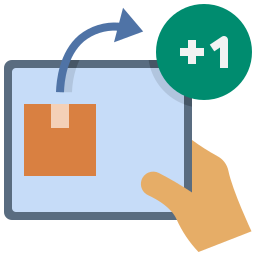
100% Placement Asssistance
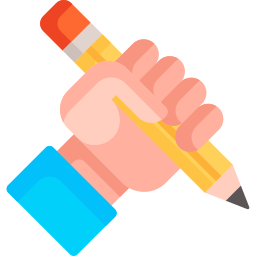
Focus On Practical Learning

We Provide Experienced Trainers

High Quality Training Lectures

Free Doubt Clearing Session
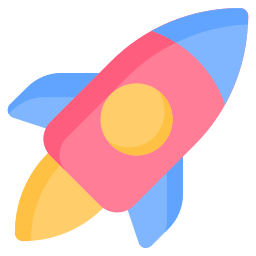
Freelance & Live Projects
Faqs
What Is Responsive Web Designing?
Undoubtedly, the use of the internet is growing very rapidly. People using handheld devices like mobiles, laptops, etc. access the web through these devices. People find the services and products using mobile devices and other devices. Having a responsive website helps you get access to mobile users.
Responsive Web Designing is the unique web development approach that is suitable for creating a fantastic website with appropriate screen size and the device’s orientation. Responsive Web Designing involves designing a website ideal for many devices used by customers. Responsive designing of the website mainly emerged as the better way to access the site even, regardless of device.
We Prepare the student to create a responsive website during our web designing course in Delhi. Our Professional multiple projects of the responsive website during our web designing training
What is the use of web designing and development?
The web developer and design course in Delhi is essential in website design, user interface, layouts, fonts, and other factors. The web development course helps create a dynamic website that allows users to access and manage themselves easily.
Smooth navigation, highly functional, and user-friendly web design provide better gain to the website. In addition, with more people searching on desktops declining, the vast number of people searching on mobile devices is significantly increasing.
Know the salary of a web designer?
Web designers and developers get salaries based on the country’s regions.
Freshers Starting Approx 15 – 40 k Per Month
Experience Approx 4 Lacs to 20 Lacs Package according to the experience.
What is the web design process?
Well-designed websites would provide a much better aesthetic look. This website would automatically attract visitors and help people to easily understand the company, product, and branding. All the elements of the website would work towards the defined goal. Below is the most important process involved in the web design such as
Goal identification
Scope definition
Sitemap development
Wireframe creation
Content creation
Visual elements
Web Designing
Web Development
Testing
Launch of website
How we help you learn web designing in Delhi?
If you enroll in our web designing course in Delhi we assure to provide the best in class training in all web designing and development technologies. You will learn different web development technologies from the basics to the advanced level.
Does Web design & development need coding?
The answer is yes. To make a perfect web design, you must be proficient in coding. Limited coding proficiency will bound your web designing and development skills. Our Web Designing course will help you learn front-end development, thorough programming, and HTML, JavaScript, and CSS knowledge.
Is Web Designing tough to learn?
What is job Gaurantee after web development training in Delhi?
Getting placement after doing any training is a must need for any candidate. After the Web Designing course completion, we assure to provide a 100% job assistance guarantee with a good starting salary. So don’t worry your career is in our safe hands.
Take a Free Demo Class
“Take a Demo Class of the ‘Full stack developer course’. Get a close look at what we’ve to offer, before deciding to sign up for the course.”